Remote Production Workflows and Team Roles (Chatper 12)

https://www.youtube.com/watch?v=hB_OC4IW5LE
Software tools are the backbone of modern remote production, enabling broadcasters and content creators to execute complex production tasks from afar. These tools offer sophisticated functionalities that traditionally required extensive hardware and physical presence, now streamlined into flexible, scalable, and cost-effective software solutions.
This chapter will review a selection of key software tools used in remote production, divided into six main areas. Each section focuses on different essential tools that enhance remote production capabilities across various broadcasting contexts.
Audio tools such as Cloud MX Audio Mixer, MIXBUS Virtual Broadcast Mixer, and On-Hertz Artisto ensure high-quality sound in remote productions. Cloud MX Audio Mixer stands out for its integration with Waves’ renowned eMotion LV1 mix engine, providing pristine audio quality through cloud-based technology, which enhances scalability and reduces operational costs. MIXBUS Virtual Broadcast Mixer caters specifically to live broadcast environments with its user-friendly features that support complex live audio operations. On-Hertz Artisto offers a comprehensive and versatile platform, supporting various broadcasting standards and protocols, ideal for modern broadcasters seeking flexibility and high-quality audio output.
The chapter also discusses advanced contribution tools like Rivet SRT Streaming and VDO.Ninja that address common challenges in remote broadcasting by providing secure, efficient, and user-friendly solutions for live video feeds. Control systems such as Central Control, Bitfocus Companion, and PTZOptics Hive enhance efficiency and manageability in remote production settings, allowing seamless integration and control of production elements.
Furthermore, encoding solutions from Matrox, OBS, and Restream.io are examined for their effectiveness in transforming raw video and audio into formats suitable for streaming and broadcasting. Innovative graphics and visual effects tools like NewBlue Captivate and Singular.Live are also highlighted, illustrating their role in enhancing the visual appeal and interactive capabilities of broadcasts.
Lastly, the chapter looks into switching software and tools such as vMix, CloudMix, Tellyo, Grabyo, and Switcher Studio, which manage multiple video feeds and ensure high-quality production outcomes. This overview not only shows the breadth of technologies available for remote production but also underscores the importance of selecting the right tools to meet specific production needs and enhance broadcasting quality.
7.1 Software Audio Tools
As remote production continues to reshape the landscape of broadcasting, audio tools have evolved to meet the needs of this dynamic sector. Innovations in cloud-based audio mixing and processing technologies have significantly expanded the capabilities available to broadcasters and media networks. This section examines three advanced audio tools that are setting new standards in the industry: Cloud MX Audio Mixer, MIXBUS Virtual Broadcast Mixer (MIXBUS VBM), and On-Hertz Artisto. Each of these tools brings unique features that enhance audio quality, operational flexibility, and scalability, making them pivotal for modern remote productions.
Cloud MX Audio Mixer
The Cloud MX Audio Mixer is a standout for its integration with Waves’ renowned eMotion LV1 mix engine, which provides double-precision, 32-bit floating-point audio processing. This capability ensures pristine sound quality that is essential for professional broadcasts. As a completely cloud-based solution, Cloud MX eliminates the need for physical audio equipment, reducing logistical burdens and operational costs. It supports scalability to any production size, seamlessly integrating with major cloud platforms like AWS and Google Cloud Platform, and protocols such as Dante Connect and NDI®, making it versatile for various broadcast environments.
MIXBUS Virtual Broadcast Mixer (MIXBUS VBM)
Harrison’s MIXBUS VBM is tailored specifically for live broadcast and corporate communications, offering a broadcast-friendly architecture that includes four dedicated program buses and virtual lobbies for off-air communication among contributors. It also features an automatically generated mix-minus for each contributor, enhancing the clarity and quality of broadcasts. Optimized for NDI and other streaming formats through its flexible plugin architecture, MIXBUS VBM provides robust support for future streaming technologies. Its design prioritizes user interaction, with features like VCA faders for flexible channel grouping and a comprehensive monitoring system, making it an excellent tool for enterprise-scale operations.
On-Hertz Artisto
On-Hertz Artisto is designed to simplify complex audio production environments. It offers a comprehensive toolbox that breaks away from traditional production limitations, providing a unified platform for all audio needs. Artisto is highly adaptable, supporting a wide array of broadcasting standards and protocols, which allows it to scale seamlessly and maintain audio excellence. Its user-friendly design and comprehensive API ensure easy integration into existing setups, making it ideal for modern broadcasters looking to streamline their operations and enhance production quality.
What about Dante?
If you are working with Dante sources already, the transition to remote production is going to be easier than working with traditional analog systems. Dante Director is a new cloud-based Software as a Service (SaaS) application designed to enhance the management and organization of Dante devices across IP networks. Accessible from any web browser, this application facilitates the proactive monitoring and control of one or more Dante networks.
Dante Director’s suite of features includes remote management capabilities that allow users to oversee network operations and monitor device status from any location. This feature is pivotal in maintaining optimal network performance, enabling users to monitor Dante device clocking, connectivity, and latency issues across multiple physical IP networks. The remote control functionality further streamlines operations by permitting the remote launching of Dante Controller to manage, update, and reconfigure Dante device subscriptions. This eliminates the necessity for physical presence, reducing downtime and simplifying configurations.
Dante Director supports remote AV routing. It significantly enhances the efficiency and security of managing audio networks. By providing powerful tools for remote monitoring, control, and organization, along with robust security measures and detailed event logging, Dante Director ensures that audio professionals can maintain high standards of audio quality and network reliability from anywhere in the world. This makes Dante Director an indispensable tool for modern audio professionals looking to optimize their network operations.
IP based audio has come a long way over the years. In the next chapter, we will also cover remote production for hardware based audio mixers as well. While audio mixing has never been the easiest part of an overall video production it is usually the most important part. Carefully consider your audio workflow to make sure it can support your remote production needs.
7.2 Video Contribution Tools
In the realm of remote production, contribution tools are essential for capturing and transmitting high-quality video and audio feeds from various locations back to the production studio or directly to audiences. This section explores a range of innovative contribution tools that address common challenges in remote broadcasting by providing secure, efficient, and user-friendly solutions. These tools include Epiphan Pearl (covered in the hardware chapter), Rivet SRT Streaming, VDO.Ninja, LiveU backpack-based encoders, Zoom Video Meetings, and Larix Broadcaster, each offering unique capabilities to enhance live production workflows.
Rivet SRT Streaming
Rivet SRT Streaming leverages Secure Reliable Transport (SRT), a cutting-edge streaming protocol designed to overcome the challenges of low-latency and high-quality video over unpredictable networks. SRT is crucial for remote production as it optimizes streaming performance across congested networks by adapting to varying bandwidth availability and minimizing potential disruptions caused by network congestion. This technology ensures that broadcasters can deliver uninterrupted, broadcast-grade quality video, even under adverse conditions. Rivet SRT Streaming, therefore, becomes an indispensable tool for professionals needing reliable and secure video streaming solutions that maintain integrity and quality regardless of the transmission environment.
VDO.Ninja
VDO.Ninja dramatically simplifies the process of bringing remote video feeds into production workflows by utilizing browser-based technology. This tool allows contributors to send live video feeds directly from their web browsers without the need for any additional software installation. The ease of use and accessibility of VDO.Ninja make it an excellent choice for productions where time and ease of setup are critical. It is particularly useful in scenarios such as quickly organized live events, remote interviews, and multi-location broadcasts, offering production teams the flexibility to include a variety of video sources seamlessly into their projects.
The capabilities and applications of these tools demonstrate their importance in modern broadcasting environments, where the demand for high-quality, reliable, and accessible video contribution solutions is continuously growing. By enabling secure, efficient, and scalable video streaming and contributions, Rivet SRT Streaming and VDO.Ninja help broadcasters meet these demands, ensuring that production quality is maintained irrespective of the logistical and technical challenges posed by remote setups.

Hive-Linked cameras are able to be connected directly to a Hive studio one time and forever become an edge device for connection back to that Hive Studio. A Hive Studio is a cloud-based video production solution designed for cinematic PTZ camera controls, video switching, recording and streaming. To set up a Hive-Linked camera you will need to login to the camera’s web-interface and connect the camera to your Hive Studio. You can do this by logging into your Hive account and selecting the Studio you would like the camera to be connected to. Once connected, the camera will always connect to this studio when it boots up and is connected to the internet. In this way, Hive-Linked cameras are ideal for remote productions, where equipment is either pre-installed or shipped directly to the remote site.

Hive also supports over 400 PTZ cameras that are not “Hive-Linked.” The difference is that standard IP-connected PTZ cameras will require the Hive software running on a computer on the LAN. The Hive software is able to act as the bridge between the LAN and the cloud allowing for low-latency remote production with a wide range of PTZ cameras.
Larix Broadcaster
Larix Broadcaster is a smartphone app designed for remote production, especially useful in journalism and sports broadcasting where high-quality, real-time streaming is crucial. This free-to-use mobile application by Softvelum is available for both Android and iOS platforms and offers a straightforward, reliable solution for live streaming directly from mobile devices. It supports multiple streaming protocols such as RTMP, RTMPS, SRT, RIST, and Icecast, facilitating broadcasts to nearly any platform or server.
With its ability to stream in high-definition, Larix Broadcaster ensures that audiences receive the best possible viewing experience, even when broadcasters are operating from remote or dynamic environments like sports fields or breaking news locations. The app’s user-friendly interface allows even novice users to start streaming quickly and effortlessly with just a few taps.
For sports journalists and remote reporters, Larix Broadcaster proves particularly beneficial. It enables live interviews with athletes or coaches from virtually anywhere, be it inside dressing rooms or on the pitch. Reporters covering various events, from press conferences to natural disasters, can also leverage this tool to provide instant live coverage to their audience. The versatility and protocol support of Larix Broadcaster mean content can be shared across multiple platforms simultaneously, making it an essential, cost-effective tool for delivering engaging, live content in the digital age of journalism and sports broadcasting.
LiveU Backpacks
LiveU battery powered cellular-bonding encoder backpacks represent a robust solution for live video transmission. This advanced technology combines multiple cellular connections into a single robust connection, ensuring reliable and high-quality video streams even from remote or challenging locations. LiveU backpacks are designed to be lightweight and portable, making them ideal for on-the-go broadcasting scenarios such as breaking news, outdoor events, and sports broadcasting. Their resilience and ability to deliver stable live HD feeds under variable network conditions make them a staple in modern field reporting and live broadcasting, where mobility and reliability are paramount.
LiveU has realized the importance of cloud-based production in their customer workflows, and launched LiveU Studio shortly after acquiring EasyLive. LiveU Studio is a complete cloud-based video switching and streaming service that is designed to work seamlessly with their backpacks.
Together, LiveU backpacks, Zoom, and Larix Broadcaster exemplify the versatility and adaptability of modern contribution tools in remote production environments. Each tool provides unique solutions that address specific needs within the broadcasting process, from mobile, high-quality field transmissions to integrating remote interviews and guest appearances into live broadcasts. These tools not only enhance the operational flexibility of remote productions but also ensure that high production values are maintained, regardless of the logistical challenges. As remote production continues to evolve, the role of these innovative contribution tools will be crucial in shaping the future of broadcasting, enabling producers to deliver engaging, high-quality content to audiences worldwide.
7.3 Control Systems
In the dynamic realm of remote production, control systems play a crucial role in streamlining operations and integrating various production elements seamlessly. This section focuses on three advanced control systems: Central Control, Bitfocus Companion, and PTZOptics Hive, each offering unique functionalities to enhance the efficiency and capabilities of remote production environments.
Once the foundational elements are established, the next step involves streamlining the workflow for operators, which often includes the integration of a control surface. While large-scale setups like Viz Vectar come equipped with extensive control surfaces designed for specific inputs and workflows, there are more adaptable options available that can effectively turn a laptop into a professional remote production hub.
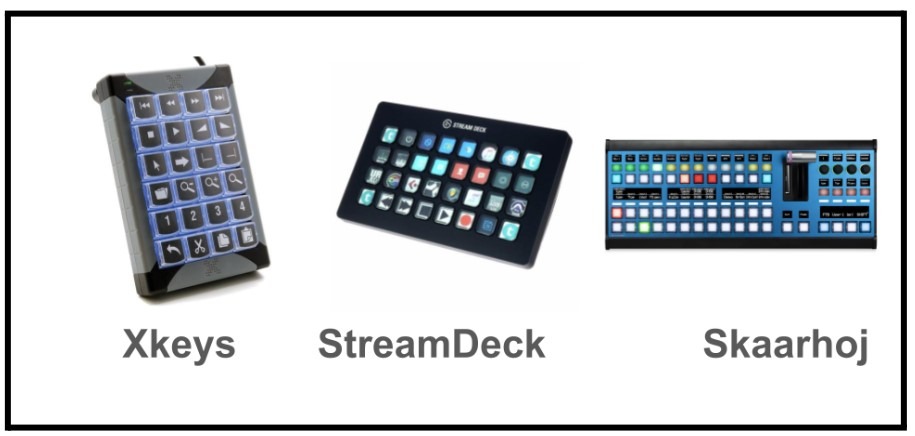
Among various control surfaces, options like P.I. Engineering’s X-keys, Skaarhoj’s advanced control devices, Elgato’s StreamDeck and MIDI controllers are available. Each offers customizable functionality, allowing users to define what each button does and adjust settings between shows. Notably, Elgato’s Stream Deck stands out for its simplicity and elegance, providing a versatile and easy-to-use interface ideal for remote production environments. The Stream Deck, along with its mobile version, enables producers to use additional programmable buttons from an old phone, enhancing accessibility and convenience.
These tools often come with proprietary software, but there are also third-party solutions mentioned earlier in this book such as Central Control and Bitfocus Companion that act as the “middleware”, integrating various controllers with desired software and hardware.
Central Control
Central Control offers a comprehensive solution for managing a wide array of devices and software used in production, from video mixers and graphics systems to lighting consoles and PTZ cameras. It supports over 50+ different controllers, including MIDI, X-keys, and Stream Deck, making it a versatile choice for complex production setups. Key features include a timeline-based macro editor for automating complex sequences, an innovative show rundown system that caters to both volunteers and TV professionals, and a teleprompter with NDI output. Central Control also facilitates quick mapping of practically any MIDI controller to live production devices, simplifying the process of integrating new hardware into existing workflows.
Central Control used with a virtual vMix instance
Central Control allows for remote operation of applications like vMix running in the cloud by simply inputting the IP address of the vMix instance. This flexibility extends to managing multiple controllers, enabling different operators to handle various aspects of the production, such as switching inputs or controlling overlays and streams using devices like the Akai APC Mini and Stream Deck.
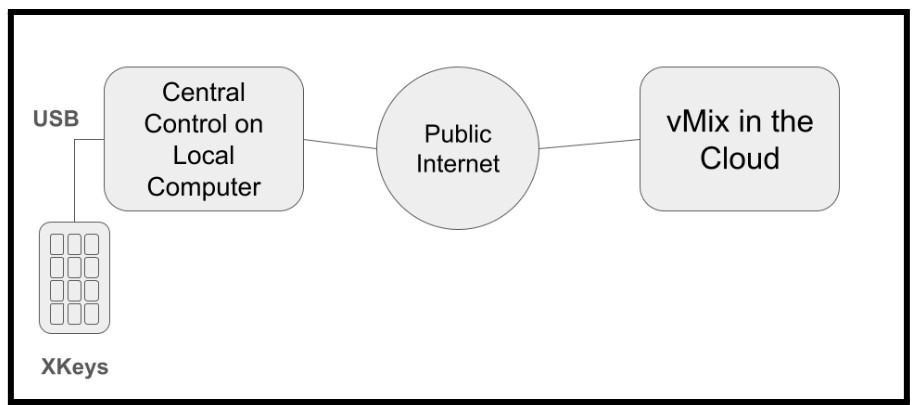
Central Control is especially beneficial in setups involving cloud instances, where traditionally connecting USB devices is unavailable. Setup involves downloading Central Control, connecting devices via USB or a network, and then adding these devices within the software. Users can then customize button feedback and assign specific commands to different keys, simplifying the control process.
Central Control’s ability to integrate with multiple IP networks simultaneously enhances its utility. For instance, managing multiple vMix instances and local switchers from a single controller like the Stream Deck XL demonstrates its capacity to centralize control, making management of complex setups straightforward. Moreover, it supports protocol conversion, allowing diverse control devices to interact seamlessly across different communication standards.
At $50 USD, Central Control offers a cost-effective solution that significantly enhances the flexibility and efficiency of remote production workflows, making it an invaluable tool for those looking to streamline their production processes.
Bitfocus Companion
Bitfocus Companion transforms the affordable Elgato Stream Deck into a professional control surface suitable for managing a wide range of presentation switchers, video playback software and broadcast equipment. Companion doesn’t require physical Stream Deck hardware to operate; it includes a built-in emulator, a web interface for touch screens (including tablets and phones), and the capability to trigger functions via OSC, TCP, UDP, HTTP (includingAPIs), WebSocket and ArtNet. Its features include a button designer for personalized control layouts, feedback from devices to display button states, stacked actions, delayed actions, and the ability to manage multiple Stream Decks simultaneously (even from other Stream Decks). This flexibility makes it an ideal tool for simplifying complex processes within remote production environments.

PTZOptics Hive
PTZOptics Hive focuses on enhancing the control of PTZ cameras, crucial for remote productions that utilize robotic cameras. Hive allows real-time collaboration and streamlined workflows, enabling users to manage camera settings from anywhere in the world with sub-300 ms latency. Its features include advanced framing and color correction tools, auto-tracking capabilities that work with any brand of PTZ camera, and unlimited custom presets for organizing camera shots. Hive is embedded in PTZOptics cameras, facilitating instant cloud control without the need for additional hardware. This integration makes it an invaluable tool for achieving cinematic control and managing multi-studio setups remotely.
Central Control, Bitfocus Companion, and PTZOptics Hive each provide unique solutions to the challenges of remote production, offering tools that enhance control, simplify operations, and ensure high-quality outputs. Whether through advanced automation capabilities, customizable control interfaces, or specialized camera management features, these systems are pivotal in transforming remote production workflows, making them more efficient and adaptable to various production demands. These control systems not only streamline the technical aspects of production but also empower creative teams to execute their visions effectively, regardless of geographical constraints.
7.4 Software Encoders
Encoding solutions are essential in remote production for converting raw video and audio inputs into digital formats suitable for streaming or broadcasting over the Internet. This section discusses three powerful tools: OBS, Restream.io, and vMix, each providing unique capabilities to enhance the streaming and broadcasting workflows. In the next chapter, we will review hardware-based encoders for remote production.
OBS (Open Broadcaster Software)
OBS is a versatile, open-source software widely used for video recording and live streaming. It is favored for its high flexibility and extensive feature set, which includes support for multiple sources, scenes, and transitions, as well as robust settings for audio mixing and video encoding. OBS allows users to create professional quality broadcasts by combining various media sources and applying real-time audio and video effects. Its open-source nature not only makes it free to use but also continuously evolving thanks to contributions from a global developer community.
Several new services are available to help users deploy OBS instances in the cloud including v2Cloud and StreamingServer.io . To host OBS Studio on a cloud server effectively, you’ll need a server with robust processing capabilities. Video encoding demands significant CPU power, and the specific requirements will depend on your target resolution, frame rate, and bitrate. Additionally, if you’re incorporating live feeds into your OBS instance—common in IRL streaming—sufficient GPU power is essential to decode incoming streams smoothly. For optimal performance in both encoding and decoding, a server equipped with a dedicated GPU is recommended. Installing OBS Studio on a cloud server involves similar steps to a local setup, though specifics can vary based on the server’s operating system (Windows or Linux) and the hardware configuration. It’s crucial to ensure that all drivers, especially those needed for hardware acceleration, are correctly installed before starting OBS.
Restream.io
Restream.io is a powerful multi-streaming service that enables users to broadcast live content to over 30 streaming platforms simultaneously, including YouTube, Twitch, Facebook, and LinkedIn. This service is particularly useful for content creators and marketers looking to maximize their audience reach across different platforms without the need for multiple streaming setups. Restream.io also offers chat aggregation, analytics, and scheduling features, making it a comprehensive tool for managing and optimizing live streaming efforts.
vMix
vMix is a popular live streaming software solution that can now be deployed in cloud environments, such as Amazon EC2, for enhanced scalability and accessibility. vMix has been one of the most reliable and popular live streaming software solutions for years, and was originally designed for in-studio production. Over the years, vMix has grown its feature set and pioneered integrations with NDI for IP based video production and Zoom. When it comes to remote production, vMix can be used on-premise or in the cloud as a solution to receive and mix remote video feeds.
You can learn more about Vmix in the Cloud in Chapter 10, Advanced Topics in Remote Production.
Viz Vectar Plus
Viz Vectar Plus is an innovative, cloud-based production switcher that stands out in the field. Designed to be intuitive and flexible, Viz Vectar Plus offers a user-friendly interface that caters to professionals looking to streamline their broadcasting workflows. Unlike traditional hardware-dependent setups, its cloud-based nature allows for operation without the need for specific hardware, giving users the freedom to manage and execute productions from virtually any location.
This flexibility makes Viz Vectar Plus especially suitable for productions that require rapid deployment or operate across multiple locations. Additionally, the platform supports a variety of input sources and integrates seamlessly with other media systems, making it a versatile choice for live broadcasts, whether for news, sports, or entertainment events. As broadcasting continues to evolve with technological advancements, Viz Vectar Plus represents a forward-thinking solution that adapts to the dynamic needs of modern producers and broadcasters.
The shift towards software-based vision mixers, featuring tools like OBS, vMix, Wirecast, and Viz Vectar Plus, has revolutionized video production and broadcasting by enhancing flexibility, cost-effectiveness, and accessibility.
The real game changer in professional broadcasting is the implementation of High Availability (HA) configurations. HA setups ensure reliability by using redundant systems, allowing for immediate takeover if one system fails, thus maintaining uninterrupted service. This is crucial for maintaining professional broadcast quality and reliability across any of the mentioned software tools.
As we look to the future, the role of software-based vision mixers is set to grow even more prominent. With the increasing trend towards remote work and digital collaboration, these tools’ capability to be deployed and accessed from anywhere further positions them as essential assets in the evolving broadcasting landscape.
The industry’s pivot to software-based vision mixers like OBS, vMix, Wirecast, and Viz Vectar Plus, especially when combined with high availability configurations, marks a new era in broadcasting. This shift not only democratizes production, making it accessible to more creators, but also ensures that broadcasts can be delivered with high reliability and quality. As a proponent and user of vMix, I can affirm its significant, transformative impact on broadcasting, empowering both seasoned professionals and newcomers to step confidently into the future of media production.
7.5 Live Graphics, Captioning and Translation
In remote production, graphics and visual effects play an important role in enhancing the viewer experience and delivering professionally polished broadcasts. This section discusses two advanced tools, NewBlue Captivate and Singular.Live, which provide dynamic and innovative solutions for creating and managing graphics in live production environments. Many of the all-in-one cloud production solutions from Ross, Chyron and Vizrt have production graphics built into their overall solution. NewBlue and Singluar.Live are software solutions you can use to bolt-on to your existing production system.
NewBlue Captivate
NewBlue Captivate is a comprehensive tool designed for creating dynamic on-screen graphics that capture the audience’s attention. It offers a wide range of features that enable broadcasters to design and implement graphics that are not only visually appealing but also contextually relevant to the content being presented. Whether for news tickers, lower-thirds, or full-screen graphics, NewBlue Captivate provides an array of customizable templates and real-time animation capabilities that enhance any broadcast.
The strength of NewBlue Captivate lies in its ability to integrate seamlessly with existing production workflows, allowing for quick changes and updates to graphics on the fly. This flexibility is crucial during live events where information can change rapidly, and broadcasts need to remain accurate and current. The software supports a variety of input options and can synchronize with databases or RSS feeds to automatically update content, ensuring that viewers receive the most up-to-date information.
Singular.Live
Singular.Live offers a cloud-based graphics platform specifically tailored for live productions. It allows users to create and control broadcast-quality graphics directly from a web browser, eliminating the need for specialized hardware. This platform is particularly well-suited for productions that require a high degree of scalability and flexibility, as it can be accessed from anywhere in the world, making it ideal for remote and distributed teams.
One of the key features of Singular.Live is its ability to adapt graphics in real-time based on incoming data and viewer interactions. This responsiveness makes it an excellent choice for sports broadcasts, election coverage, and any other live event where data changes moment-to-moment. Additionally, Singular.Live supports collaborative workflows, enabling multiple users to work on the same project simultaneously, which enhances productivity and streamlines the graphics creation process.
Live Captioning with CloudFlowHub by Cinedeck
CloudFlow Hub, developed by Cinedeck, represents a significant advancement in cloud-based video production and distribution. Integrating functionalities from their established products—CD2, cineXtools, and Connex—CloudFlow Hub offers a unified platform that enhances media production workflows. It is particularly noted for its AI-enhanced live captioning capabilities, making it an all-in-one solution for media producers. This allows you to ingest SRT video feeds and “Rewrap” the video with AI transcriptions and translation. This is ideal for live playout in television and broadcast who cater to multiple languages.
Both NewBlue Captivate and Singular.Live provide powerful, flexible solutions for incorporating graphics and visual effects into live broadcasts. NewBlue Captivate excels in offering broadcasters a robust set of tools for creating customizable, animated graphics that enhance storytelling and viewer engagement. On the other hand, Singular.Live brings both an easy, customizable template-based interface as well as it’s more complex, fully capable After Effects like “Composer” interface Together, these tools address the diverse needs of today’s broadcasters, ensuring that they can deliver visually compelling and informative content to their audiences.
7.6 Video Switching
In the realm of remote production, switching software and tools are fundamental to managing multiple video feeds, ensuring seamless transitions between scenes, and enhancing overall production quality. This section explores a range of cutting-edge solutions that cater to different aspects of live production and streaming, including vMix, CloudMix, Tellyo, Grabyo, Switcher Studio, and Hive.
vMix
As mentioned earlier, vMix is a truly comprehensive software solution designed for live production and streaming. It offers a rich set of features including live mixing, switching, recording, and live streaming of SD, full HD, and 4K video sources. vMix is known for its high-performance live production capabilities, providing users with the tools to produce professional-quality broadcasts on a relatively modest budget. vMix starts at just $60 for the Basic HD version. You can get a free 60 day trial to test its capabilities with your workflow.
CloudMix
CloudMix is a cloud-native solution that enables producers to mix live feeds and add graphics from anywhere in the world. This platform leverages cloud technology to provide scalability and accessibility, allowing users to manage live productions without the need for heavy hardware investments. CloudMix is ideal for distributed teams and events that require coordination across multiple locations, offering a flexible and efficient production environment. CloudMix has a specific focus on musicians and provides solutions for making money with fan/creator connections.
Tellyo
Tellyo is a streaming solution that has developed to also include post-production tools for video editing. Its platform supports real-time video editing, clipping, and distribution, making it an excellent tool for sports events, news, and other live scenarios where speed and responsiveness are critical. Tellyo enhances the capabilities of production teams to capture, edit, and share video content across various platforms instantaneously.
Grabyo
Grabyo is another cloud native video production tool with integrated video editing. It provides tools for live production, video editing, and social media distribution, all from within a cloud-based interface that can be accessed globally. Grabyo’s strength lies in its ability to quickly adapt to the fast-paced nature of live broadcasting and digital content strategies, making it a valuable tool for media companies looking to streamline their workflows and enhance audience engagement.
PTZOptics Hive
Hive is not only about PTZ camera control but will soon (as of this writing) offer robust live switching capabilities. Hive integrates seamlessly with over 400 PTZ cameras to provide a unified platform for controlling camera movements and switching between feeds, enhancing live production with its real-time collaboration features. Its cloud-based infrastructure enables producers to manage productions remotely with precision and ease, making it suitable for a wide range of broadcast scenarios. Hive stands out with its role-based studio sharing capabilities allowing teams to span the globe with specific access to the video production tools necessary for each team member.
Conclusion
The range of switching software and tools like vMix, CloudMix, Tellyo, Grabyo,and PTZOptics Hive provides comprehensive solutions that meet the diverse needs of today’s live production environments. From traditional software-based mixers to innovative cloud-native platforms and mobile solutions, these tools ensure that producers can create dynamic, engaging, and professional broadcasts regardless of their location or the complexity of their production needs.
KEY TAKEAWAYS FROM THIS CHAPTER:
- Software Tools Enable Remote Production: Software solutions are essential in modern remote production, replacing traditional hardware to provide broadcasters and content creators with scalable, flexible, and cost-effective tools.
- Key Audio and Contribution Tools: Audio tools like Cloud MX Audio Mixer, MIXBUS Virtual Broadcast Mixer, and On-Hertz Artisto ensure high-quality sound. Contribution tools, including Rivet SRT Streaming and VDO.Ninja, offer secure and efficient solutions for live video feeds.
- Control and Encoding Systems: Control systems like Central Control and Bitfocus Companion streamline device management, while encoding solutions like Matrox, OBS, and Restream.io transform raw media into broadcast-ready formats.
- Graphics and Vision Mixers: Innovative graphics tools, like NewBlue Captivate and Singular.Live, enhance broadcast visuals. Software-based vision mixers (OBS, vMix) democratize broadcasting, offering reliability and quality to all creators.



