Remote Production Software Tools (Chapter 13)
Get in Touch
-
To More Inquiry
(833) 888-9706
-
To More Inquiry
[email protected]
-
534 Trestle Pl, Downingtown, PA, USA
- Home
- Hardware Tools (Chapter 14)
Hardware Tools (Chapter 14)
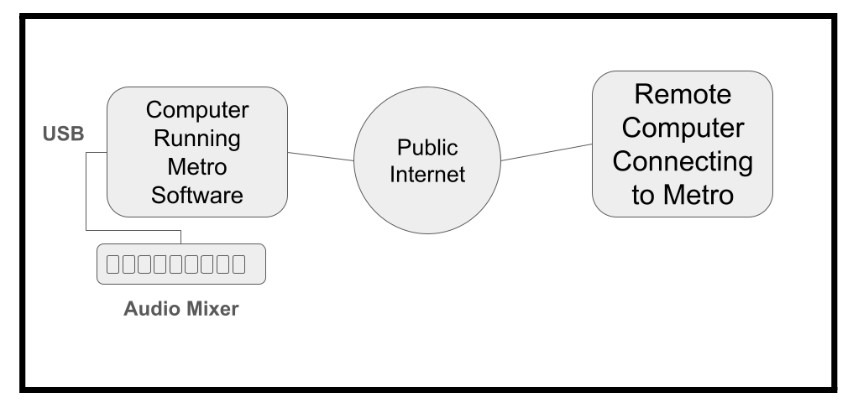
By, Paul Richards
- 7 Aug, 2024
- 422 Views
- 0 Comment
This chapter will delve into the essential hardware components necessary for remote production, providing a comprehensive guide to the technology that powers professional broadcasts from various locations. We will explore each category of hardware—PTZ cameras, encoders, decoders, controllers, networking equipment, and audio mixers—highlighting their functionalities, advantages, and how they integrate into broader production workflows.
The Role of Hardware in Remote Production
Remote production hardware encompasses a wide range of equipment, from cameras and audio mixers to encoders, decoders, and networking devices. Each piece of hardware plays a pivotal role in capturing, processing, and transmitting audio-visual content, ensuring that it can be broadcasted seamlessly to audiences regardless of geographic boundaries. As the demand for live and on-demand content increases, the reliance on sophisticated remote production hardware becomes more pronounced, driving innovations that cater to the needs of modern broadcasters.
Enhancing Capabilities and Flexibility
Advances in hardware technology have significantly expanded the capabilities and flexibility of remote productions. Modern PTZ cameras, for example, offer remote controllability and high-quality video output, making them ideal for dynamic shooting environments where quick adjustments are necessary. Similarly, contemporary encoders and decoders provide efficient video compression and decompression, ensuring that high-definition streams can be delivered even over limited bandwidth
Moreover, the integration of cloud technologies with traditional hardware setups has opened new avenues for remote control and management of production equipment, allowing crews to operate equipment from distant locations via the internet. This level of flexibility is crucial for productions that require rapid deployment and scalability, such as news broadcasting and live sports events.
8.1 PTZ Cameras for Remote Production
Pan-Tilt-Zoom (PTZ) cameras are essential tools in the arsenal of modern remote production, offering a combination of high-quality video output and versatile remote controllability. Their integration into production setups significantly enhances the flexibility and efficiency of broadcasting, particularly in dynamic environments where quick adjustments are crucial.
Networking and Configuration
PTZ cameras are typically connected to a network, which allows for remote operation and management. To ensure reliable and consistent connectivity, it is ideal to assign a static IP address to each camera. This setup prevents IP conflicts and ensures that the cameras are easily accessible over the network at all times, regardless of network changes or restarts.
Power and Control
One of the significant advantages of modern PTZ cameras is their ability to be powered over Ethernet (PoE). This capability simplifies installation and reduces cable clutter by allowing both power and data connections to be handled by a single Ethernet cable. Moreover, PoE enables cameras to be installed in locations where traditional power outlets are unavailable or hard to reach.
Enhanced Features with NDI
Network Device Interface (NDI) significantly expands the capabilities of PTZ cameras beyond mere video output. NDI allows PTZ cameras to transmit high-quality video over a network with low latency, making it ideal for live productions. Additionally, NDI supports the integration of tally lights, providing visual cues to talent about which camera is live, and includes audio transmission capabilities, thereby simplifying the audio setup in multi-camera environments.
Remote Control Options
Remote control of PTZ cameras is facilitated through various devices, including dedicated joystick controllers like the PTZOptics SuperJoy. These controllers are often integrated with NDI, allowing for seamless control of camera movements, zoom, and focus, enhancing the operator’s ability to make adjustments on the fly during live broadcasts. The SuperJoy controller, for example, offers a user-friendly interface and extensive functionality, making it an excellent choice for productions that require precise camera control.
Cloud-Ready Solutions with Hive-Linked Cameras
PTZOptics has pioneered cloud-ready solutions with its Hive-Linked cameras, such as the PTZOptics Move SE, Move 4K and Link 4K models. These cameras are designed to be directly connected to the cloud, enabling remote deployment and control. This feature is particularly valuable in scenarios where cameras need to be shipped to remote locations and set up for immediate use without complicated configuration. Once connected to the cloud system, these cameras can be managed and controlled from anywhere, providing tremendous flexibility and scalability for remote productions.
PTZ cameras are transforming remote production by combining high-quality video output with advanced networking and control features. The use of static IP addresses and PoE simplifies their installation and integration into existing networks. NDI technology enhances their functionality by supporting video, audio, and tally light integration over a network. Additionally, innovations like NDI-integrated controllers and cloud-ready PTZ cameras offer unprecedented control and flexibility, allowing production teams to manage remote events effectively. These capabilities make PTZ cameras an indispensable part of modern broadcasting, catering to the needs of a dynamic and evolving media landscape.
8.2 Hardware for Encoding and Decoding
In the realm of remote production, encoders play a critical role in ensuring that video and audio content is suitably formatted for transmission over the internet. To understand their importance, it’s helpful to distinguish between encoders and their counterparts, decoders.
Understanding Encoders and Decoders
Encoders are devices or software that convert video and audio content from raw formats into digital formats that are easier to transmit over networks and the internet. This process includes compressing the content and encoding it into a streamable format, such as H.264 or H.265 (aka HEVC), which are commonly used for efficient video compression.
Decoders, on the other hand, perform the reverse operation. They take the encoded data received over the network and convert it back into a format that can be displayed on screens or played through speakers. This process is essential for the audience on the receiving end to view or listen to the content as intended.
Epiphan Pearl Encoders
The Epiphan Pearl family of encoders stands out as a powerful all-in-one solution for live video production, providing centralized remote management and control for seamless integration into any production environment. With its robust features such as automated streaming and recording scheduling, real-time device monitoring, and cloud collaboration, Pearl simplifies complex production tasks and ensures high-quality output. The platform supports the SRT protocol for low-latency streaming, making it ideal for hybrid and virtual events. Additionally, Epiphan Edge enhances Pearl systems by offering centralized fleet management and ultra efficient batch actions, reducing the legwork in managing multiple devices. Whether used for corporate events, live performances, or educational sessions, Epiphan Pearl delivers a comprehensive and scalable solution for modern remote production needs.
Magewell Cloud – Centralized Management Software
One of the notable advancements in encoding technology is the development of centralized management software for encoders and other related devices. An excellent example is Magewell’s Control Hub software, which supports a range of hardware products including the Ultra Stream and Ultra Encode live media encoders, Pro Convert NDI® encoders and decoders, and more. This software allows users to configure device parameters remotely, trigger operational functions, and upgrade firmware across multiple devices simultaneously. The intuitive dashboard of the Control Hub makes it straightforward for users to monitor the status of their devices and manage deployments efficiently.
Stream Conversion Capabilities
The Magewell Control Hub excels in its ability to convert between multiple streaming protocols. With a flexible stream routing architecture, users can define ‘channels’ that map an input to one or more output protocols and destinations. This capability enables the conversion of streams between RTMP, SRT, RTSP, and transport streams delivered over UDP or RTP, enhancing the versatility of broadcast workflows.
Kiloview Centralized Management
Similarly, Kiloview offers the KiloLink Server Free, a centralized management platform that leverages KiloLink technology to optimize IP-based video transmission. This platform provides tools for remotely managing KILOVIEW products, allowing users to upgrade, restore, reset, or restart devices with just a few clicks. Additionally, the KILOVIEW Intercom Server (KIS) facilitates multi-channel communication across KILOVIEW products and browsers, supporting up to 32 terminals with nearly zero latency. This system is highly adaptable to various IP-based video transmission workflows, making it a valuable tool for managing communications in on-site or hybrid production environments.
Matrox ORIGIN
Matrox encoders, particularly through the Matrox ORIGIN asynchronous media framework, represent a significant advancement in cloud-based media production. Built on a cloud-native architecture, Matrox ORIGIN specifically addresses the unique challenges of Tier 1 live production environments which demand frame-accurate, deterministic, low latency, redundant, and responsive interconnected systems at scale.
The transition to cloud technologies has been transformative across various sectors of the media industry, enhancing workflows in areas like Media Asset Management (MAM), playout, distribution, archiving, and more. Matrox ORIGIN extends these benefits to live production, a domain where the cloud’s impact has been constrained by specific technical demands. By reconciling live production requirements with cloud capabilities, ORIGIN transforms potential technical hurdles into substantial technical and business advantages for developers and broadcasters alike.
Encoders and centralized management platforms like Magewell’s Control Hub, Kiloview’s KiloLink and Matrox ORIGIN are indispensable in modern remote production setups. They not only streamline the encoding and management processes but also enhance the flexibility and efficiency of broadcasting operations. By providing powerful tools for managing and converting streams, these technologies ensure that producers can maintain high-quality broadcasts and adapt quickly to the dynamic demands of remote production.
8.3 Controllers
xKeys and StreamDeck controllers are invaluable tools for remote production, enhancing efficiency, control, and user experience. These devices offer customizable buttons and keys, allowing producers to create tailored workflows that simplify complex tasks.
xKeys Controllers: Known for their robust build and versatility, xKeys controllers can be programmed to handle various functions such as switching camera angles, adjusting audio levels, and controlling PTZ cameras. Their tactile feedback and reliability make them a favorite for live production environments, where precision and speed are crucial.
StreamDeck Controllers: StreamDecks offer a highly intuitive interface with LCD keys that can display custom icons and information. This visual feedback helps operators quickly identify and execute commands, making it easier to manage multiple aspects of a production. The StreamDeck’s integration with various software and platforms further enhances its utility, allowing seamless control over streaming software, video switching, and more.
Both xKeys and StreamDeck controllers significantly streamline remote production workflows, enabling producers to maintain high production quality while managing complex setups remotely. Their user-friendly designs and adaptability to different production needs make them essential tools in modern remote production environments.
8.4 Networking Equipment
Networking Equipment in Remote Production
Networking equipment is fundamental to the success of remote production, serving as the backbone for connecting and transmitting data across multiple production locations. This section explores the critical role of such hardware, focusing on essential components like routers, switches, and modems, and providing configuration tips to ensure a robust network setup. Special attention is given to Netgear Pro AV switches, particularly the M4250 series, which are designed to facilitate advanced AV over IP workflows.
Importance of Networking Hardware
In remote production, networking hardware ensures that audio and video data are efficiently transmitted between various devices and locations without loss or significant delay. The quality of the network setup directly impacts the reliability and quality of the live production, making robust networking equipment essential for maintaining high standards of broadcast integrity and continuity.
Key Components of Networking in Remote Production
Routers, switches, and modems play essential roles in the management and direction of data across networks. Routers are crucial for directing traffic between different networks; they manage the flow of data between the internet and local networks, ensuring that information is efficiently routed to its intended destination. Switches, particularly vital in AV over IP setups, handle data within a local network. They receive, process, and forward data to the appropriate device. For example, switches like the Netgear Pro AV M4250 are specifically optimized for handling high-bandwidth video and audio data, supporting the demands of complex live production environments. Modems serve as the bridge that connects networks to the internet, converting data from the digital formats used by computers to the analog signals utilized over telephone lines or cable systems, facilitating online communication and data transfer.
Netgear Pro AV Switches and NDI Integration
Netgear’s commitment to the Pro AV industry is exemplified by their M4250 series switches, which are specifically engineered to support AV over IP applications, including the increasingly popular NDI (Network Device Interface) protocol. NDI allows for high-quality, low-latency video and audio to be shared across an IP network, which is critical for live production workflows.
The Netgear M4250 switches come with a unique configuration profile for NDI, facilitating instant setup and integration with NDI-compatible devices. This integration is crucial for environments like broadcast studios, houses of worship, and corporate AV setups, where seamless AV over IP workflows are necessary. These switches support the latest NDI 5 codec, enhancing compatibility with a broad range of devices and reducing the complexity traditionally associated with IP-based workflows.
Configuration Tips for Robust Network Setup
Setting up a robust network for remote production requires adherence to several best practices to ensure efficiency and security. Firstly, utilizing profile-based configuration can greatly simplify the network setup. For instance, using switches like the Netgear M4250 enables easy configuration through pre-set profiles that are tailored for specific codecs and applications, ensuring that all necessary settings are correctly applied for optimal performance. Secondly, it is crucial to prioritize network security and stability. This involves implementing strong security protocols and designing your network infrastructure to handle high data loads, which is particularly important for live video and audio transmission. Lastly, maintaining the health and security of your network requires regular firmware updates and monitoring. Keeping all networking equipment updated with the latest firmware helps protect against vulnerabilities, and regularly monitoring network performance allows you to preempt issues before they can impact production.
Networking equipment plays a pivotal role in remote production by ensuring seamless connectivity and data transmission across multiple locations. With advanced solutions like the Netgear Pro AV switches and the integration of protocols such as NDI, production teams can achieve professional-grade AV over IP workflows that are both scalable and efficient. The right setup not only supports the technical demands of remote production but also enhances the overall production quality, making it essential for broadcasters to invest in and maintain robust networking solutions.
8.4 Audio Mixers for Remote Production
Audio Mixers in Remote Production
Audio mixers are a cornerstone of broadcast production, playing a crucial role in ensuring that audio signals are expertly managed and integrated into a seamless output for viewers and listeners. This section explores the functionality of audio mixers in broadcast environments, delves into their advanced features, and provides guidance on selecting the right mixer for various production needs.
Functionality in Broadcast
In the context of remote production, an audio mixer’s primary function is to consolidate multiple audio signals from various sources—microphones, soundtracks, instruments, and other inputs—into a single coherent output. This process involves not only combining these inputs but also adjusting levels, tonal qualities, and dynamics to ensure a balanced mix that complements the visual elements of the broadcast. Effective use of an audio mixer is vital in live broadcasts and recorded productions alike, as it affects the clarity and impact of the program’s audio content.
Advanced Features of Audio Mixers
Modern audio mixers come equipped with a host of sophisticated features that enhance their functionality and adaptability in complex production scenarios:
– Multi-Bus Mixing: This feature allows audio engineers to route audio signals to multiple outputs, or “buses,” each with independent controls. This is particularly useful in scenarios where different mixes are required simultaneously—for instance, one mix for broadcast, another for live sound reinforcement, and yet another for recording.
– Effects Channels: Most advanced mixers include integrated effects processors, which can add reverb, delay, compression, and other audio effects directly within the mixer. This integration simplifies workflows and allows for real-time audio enhancement during live productions.
– Digital Integration: Digital mixers offer seamless integration with computer-based audio systems, providing not only audio routing and processing but also digital audio workstation (DAW) control. This integration is crucial for remote productions where audio signals might be managed across distributed locations, necessitating precise control and synchronization.
Choosing an Audio Mixer
The size and complexity of the production are key factors in selecting a mixer. Larger productions with multiple audio sources will require a mixer with more inputs and advanced routing capabilities. Conversely, a smaller production might only need a basic mixer with fewer inputs and features. In some cases, you may only require a virtual mixer because your audio sources are being sent directly to the cloud. For remote productions, particularly those that involve outdoor or on-location shoots, the portability and durability of the mixer are important. Compact, rugged mixers are ideal for such environments.
Remotely controlling hardware audio mixers
Hardware audio mixers such as the Presonus StudioLive III, are starting to come with built-in remote audio mixing services. PreSonus Metro is a new tool that enables high-quality, low-latency audio mixing over the Internet. Designed to integrate seamlessly with StudioLive Series III mixers, Metro allows users from anywhere in the world to connect and control the mixer remotely using the UC Surface interface. This allows you to connect multiple XLR and ¼” audio inputs into a single network connected audio mixer for remote production. The remote connectivity is facilitated through a secure peer-to-peer connection established via MyPreSonus account integration, ensuring both reliability and security during remote operations. Metro’s capabilities extend across various applications, making it invaluable for a range of audio production scenarios. For instance, broadcasters can remotely create a broadcast mix from their homes, eliminating the need to be physically present at live events.
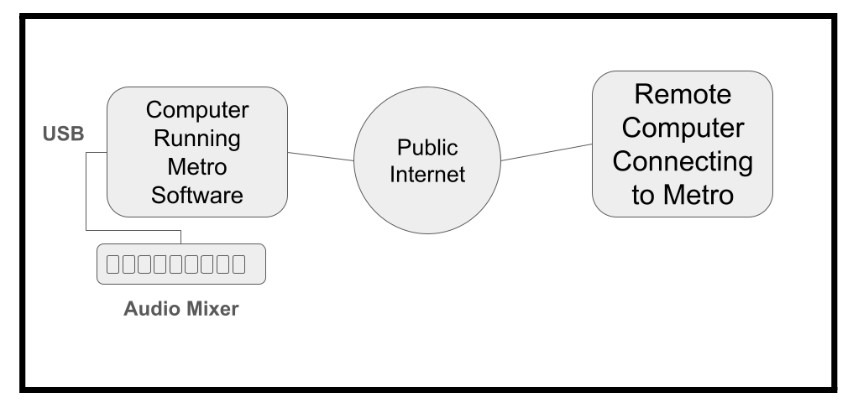
Troubleshooting and maintenance of StudioLive Series III mixers are also streamlined with Metro, so audio engineers can address and resolve mixer issues from their homes or offices without traveling to the site. This capability is crucial for maintaining the integrity and quality of live audio outputs without interruptions.
In contexts like corporate conferences, Metro offers the unique advantage of mixing audio for all-day events remotely. Metro also provides templates or starting points for less experienced audio engineers. This not only helps in elevating the overall audio quality but also in mentoring emerging professionals in the field.
Audio mixers are indispensable in the production of high-quality broadcast content. The choice of an audio mixer can profoundly impact the production’s overall quality, making it essential to select a mixer that aligns with the specific needs of the environment and the goals of the production. You may decide to go with a software-only audio mixing solution as discussed in the previous chapter, or you may find it easier to use a remote production ready audio mixer such as the Presonus StudioLive III series. Broadcast professionals now have a wide array of possibilities for remote audio production.
KEY TAKEAWAYS FROM THIS CHAPTER:
- Hardware Integration in Remote Production: The chapter emphasizes how PTZ cameras, encoders, decoders, controllers, networking equipment, and audio mixers form the backbone of remote production, each playing a pivotal role in capturing, processing, and transmitting content across various production workflows.
- Enhancing Flexibility and Scalability: Advances in PTZ cameras, such as PoE support and NDI technology, provide versatile control and high-quality output. The seamless integration with cloud-based management allows broadcasters to quickly adjust and scale for dynamic production environments.
- Centralized Management Solutions: Tools like Magewell Cloud, Kiloview’s KiloLink Server, and Matrox ORIGIN streamline encoding and decoding by offering centralized management software. These platforms efficiently convert and manage streams between various protocols, enhancing the flexibility of broadcast workflows.
- Optimized Network Infrastructure: Networking equipment like routers, switches, and modems ensure reliable data transmission. Netgear Pro AV switches, especially the M4250 series, cater to AV over IP workflows and simplify NDI integration, crucial for maintaining robust network setups.
- Advanced Audio Mixer Control: Modern audio mixers offer multi-bus mixing, effects channels, and digital integration. Remote-ready mixers, such as Presonus StudioLive III with its Metro tool, enable high-quality, low-latency audio management and control across distributed locations, ensuring reliable, professional-grade audio output.
Challenges and Solutions in Remote Production
Recent Comments
Category
- Audio (1)
- AV Management (2)
- Book (18)
- Education (1)
- NAB Show (1)
- NDI (4)
- PTZ Controls (6)
- Remote Production Software (20)
- Sports (3)
- Studio Management (2)
- Training (7)
- Uncategorized (4)
- vMix (3)
New Tags
auto-tracking AV Management AV Monitoring bandwidth Book broadcasting broadcast technology camera compatibility camera presets camera settings cloud-based platform CloudFlex color correction Education Epiphan Hive Hive PTZ Hive Setup innovative technology IP Video live production live streaming metro NAB Show NAB Show 2024 NDI NDI Video Source Peplink professional broadcasting professional video PTZ camera control PTZ Controls PTZOptics PTZOptics Hive real-time collaboration remote production remote video production Sports Sports Broadcasting USB Cameras video broadcasting video content production video equipment video production vmix



