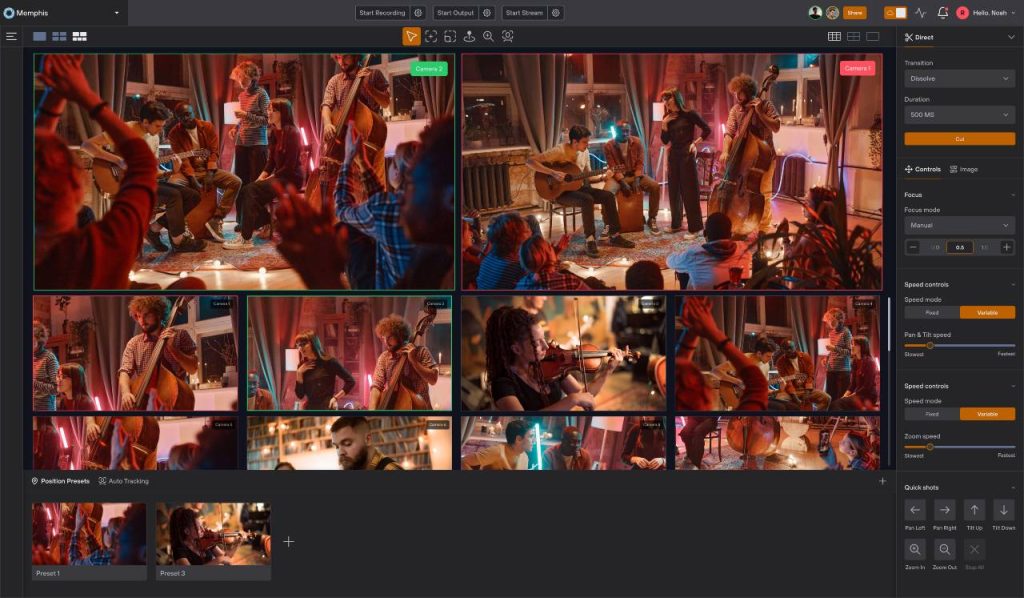
Hive can manage multiple studios.
You can view multiple cameras at once.
Multiple PTZ camera movement tools are available.
Easily share access with others.
Adjust image settings directly in the camera.
Easily move between PTZ presets.
Quickly view your production and switch between cameras.
An Intuitive Interface
The PTZOptics Hive interface is flexible and you can control the layout with a simple keyboard and mouse. Each team member you invite will get the same web-interface experience no matter how they join. Users can access the studio with a simple link, or they can download the Mac or PC app.
Cloud-Based Video Switching
Video switching is essential, particularly during live productions in the cloud. Utilizing cloud-based software for video switching significantly reduces latency, ensuring that video feeds align closely with real-time events. This synchronization is crucial for camera operators, producers and special view-only roles which can access the studio in lower latency then a Content Delivery Network (CDN) such as YouTube or Facebook.
Robotic PTZ Controls via Cloud
For operations that utilize robotic PTZ (Pan-Tilt-Zoom) cameras, Hive supports over 400 PTZ cameras (see list here). The low latency achieved through cloud platforms is vital for ensuring that camera movements are responsive and in sync with the operator’s commands (lower than 300ms). This aspect is especially critical during live event coverage, where operators can be managing cameras from multiple angles.
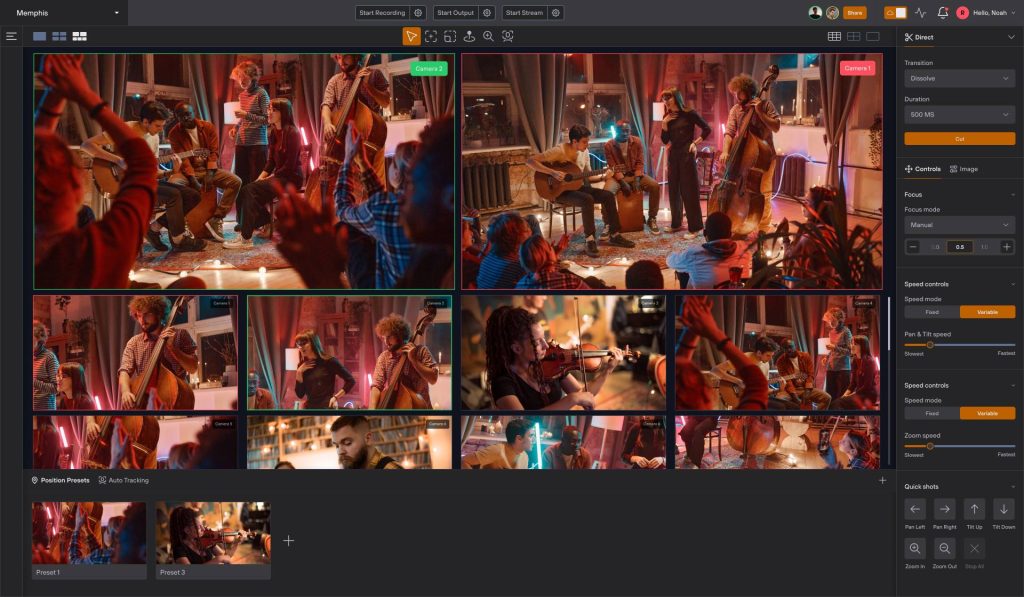

PTZOptics Hive and Robotic PTZ Camera Controls
Advanced Movement Tools:
PTZOptics Hive incorporates several innovative tools designed to enhance control over robotic PTZ cameras, including:
Click to Center:
Allows operators to click on a specific area in the video feed to automatically center the camera on that point.
Fast Frame:
Enables quick adjustments to the camera’s framing, ideal for fast-moving live events.
Joystick Control:
Offers traditional joystick-based controls for precise manual adjustments to the camera’s pan, tilt, and zoom.
Auto-Tracking:
Automatically tracks subjects moving within the camera’s field of view, ideal for presentations and sporting events.

Click to Center Tool

Fast Frame
All-in-one video switcher and camera control software
RTMP Streaming:
PTZOptics Hive supports live streaming via RTMP to various Content Delivery Networks (CDNs), allowing broadcasts to reach a wide audience with minimal delay.
NDI Output:
For productions requiring post-production work or integration with live switching software such as vMix, Wirecast, Tricaster, or OBS, PTZOptics Hive offers NDI output. This feature supports high-quality video output with low latency, suitable for professional broadcast environments.
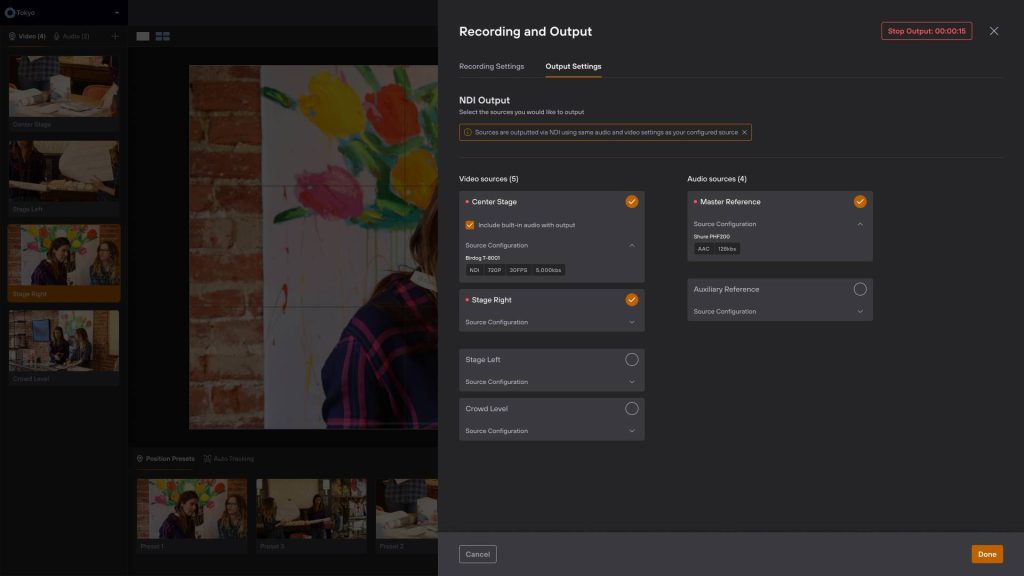

Common Questions
The benefits of software
Easily upgrade your video workflow with cloud-based production software
It's easy
With cloud-based software there is nothing to download and limited hardware to manage on-site.
It's Efficient
Moving your production to the cloud reduces travel costs and it's easier for your team to manage.
It's exciting
New video delivery options are being created with unique role-based access and sharing options.
Connect Your Team Across the World
Easily connect your team around the world by securely sharing access via email or via a simple link. Choose between unique video production roles to securely share the access you to run your production from anywhere.
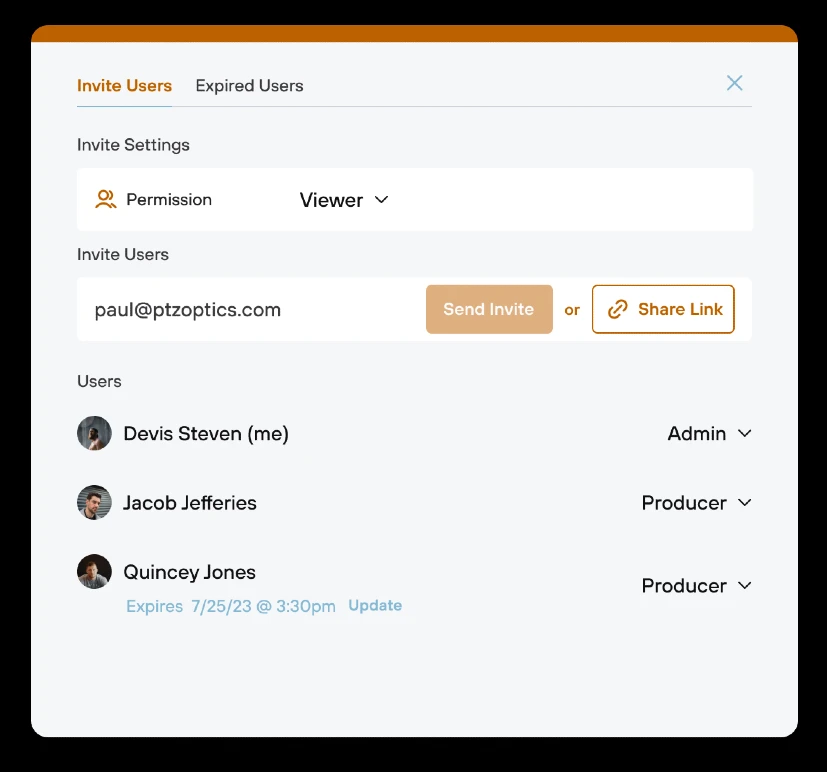
Choose user permission type: Admin, Producer, Viewer.
Send invite via email or by sharing a link.
List of existing users
Admin's can quickly adjust user access.
Admin's can set access that expires for certain users.
Presonus Metro for Remote Audio Production
Transform Your Sound: Discover the Power of Presonus Metro
Elevate your audio production game with Presonus Metro, the ultimate remote audio production software. Seamlessly control and adjust your audio levels, EQ settings, and more from anywhere, ensuring pristine sound quality for your live streams and recordings. Perfect for remote producers seeking professional-grade results, Presonus Metro brings flexibility and precision to your audio production workflow. Experience the future of remote audio production today!
This video reviews the set up behind a live stream for a 4-person band! Discover how we used 8 XLR audio inputs with a Presonus Studio Live III Audio Mixer and Presonus Metro for remote audio control. See how vMix and PTZOptics cameras, powered by PoE and connected via NDI, ensure smooth video transmission. Learn how PTZOptics Hive allows for remote camera control and color correction.
Workflow
Hive Studio
Designed with remote production in mind, PTZOptics Hive represents the culmination of our expertise and passion for exceptional broadcasting solutions.
- Centralized Control
- Manage Multiple Studios
- Team Collaboration
Hive-Linked PTZ Cameras
Hive is embedded in PTZOptics cameras, enabling instant cloud control with no hardware, plugins, or extra software needed.
- Linked directly to your Hive Studio
- No need for additional hardware
- Remotely control from anywhere
Easy & Efficient
Start broadcasting with professional-level control and quality, managing everything remotely through the Hive interface.
- Live stream anywhere
- Record video in the cloud
- Output NDI video on the far end
Straight-forward setup.
Setting up your studio with Hive is straightforward. Once installed, you can immediately start streaming with just a few clicks. Whether for webinars, live events, or regular broadcasts, Hive puts comprehensive control at your fingertips.
-
Customize for your Production
Connect your cameras, and control them wherever you need to
-
Award-winning Support
The award-winning PTZOptics Team is here to support your next project.
-
Manage Multiple Studios
Connect as many studios as you need and manage all your locations in one dashboard.
-
Restreaming
Stream to multple destinations with support for transcoding into the formats you need
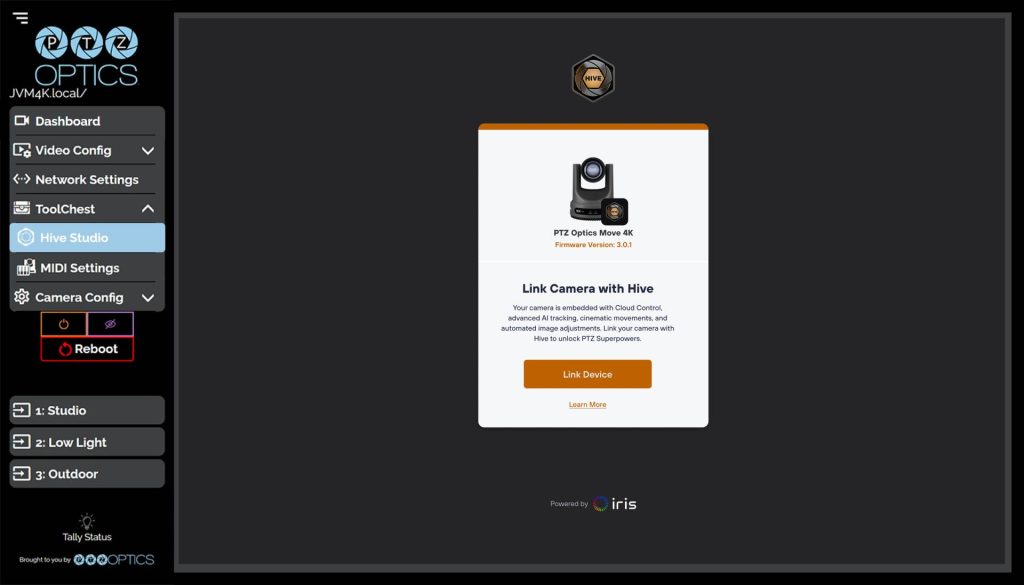
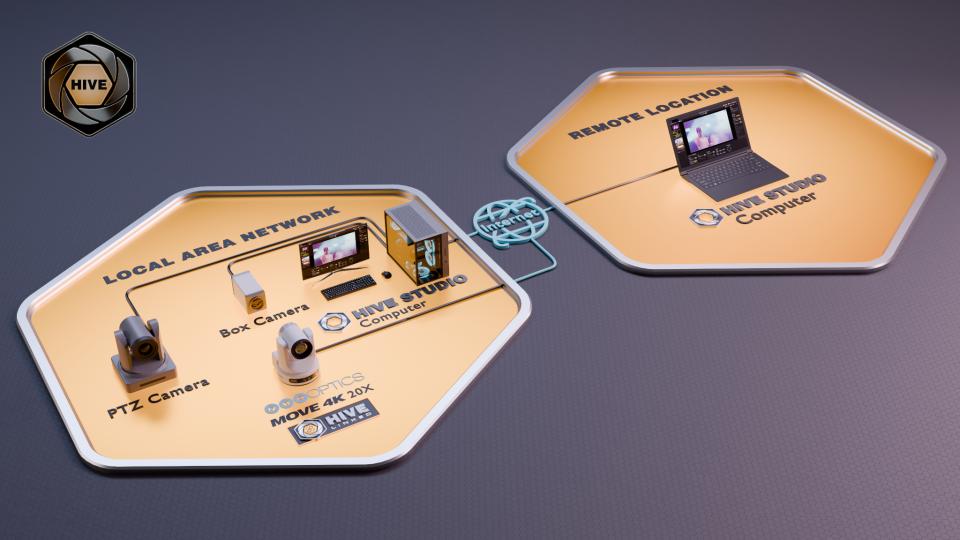


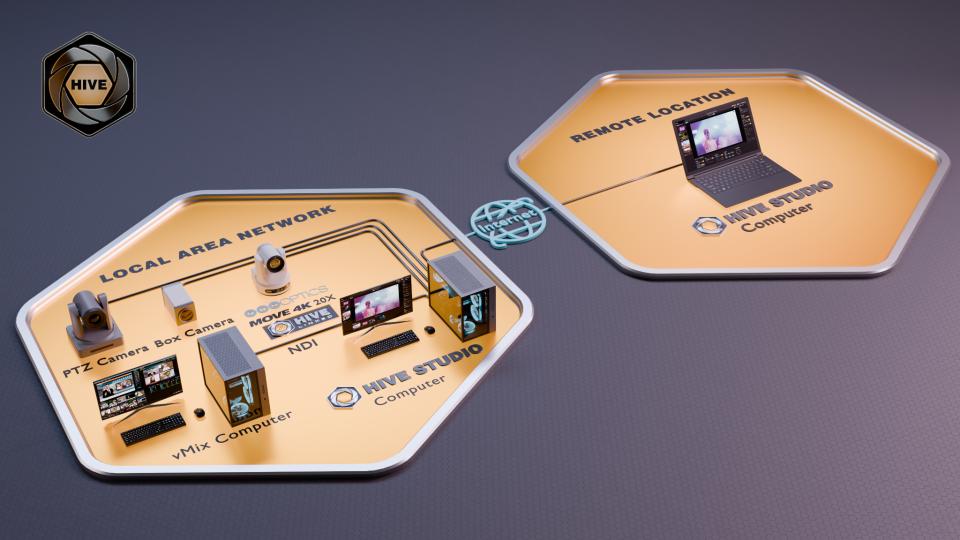
Cameras
Workflows
Video Kits
Get in Touch
Reach out to our team at [email protected] to learn more about PTZOptics Hive.
Download Your Remote Production Book
Your Professional Guide to Cloud-Based Broadcasting, IP Video, and Audio
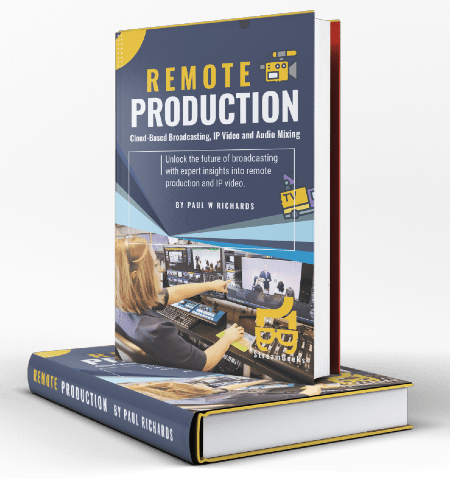
In addition to the book, gain access to our free course on Udemy, designed to further enhance your knowledge and skills in remote production. The course complements the book, providing practical insights and hands-on experience with industry-leading tools and technologies.
Unlock the full potential of remote production and stay ahead in the evolving media landscape. Download the book now and start your journey with our expert guidance and resources.
Discover the future of broadcasting with our comprehensive guide, “Remote Production: Your Professional Guide to Cloud-Based Broadcasting, IP Video, and Audio.” This essential resource is now available for free download by simply submitting the form. Dive into the latest trends, tools, and techniques in remote production, including:
- Cloud-based production workflows
- The benefits and challenges of IP video and audio
- Leveraging cloud computing for live events
- The transition from traditional to remote broadcasting models
