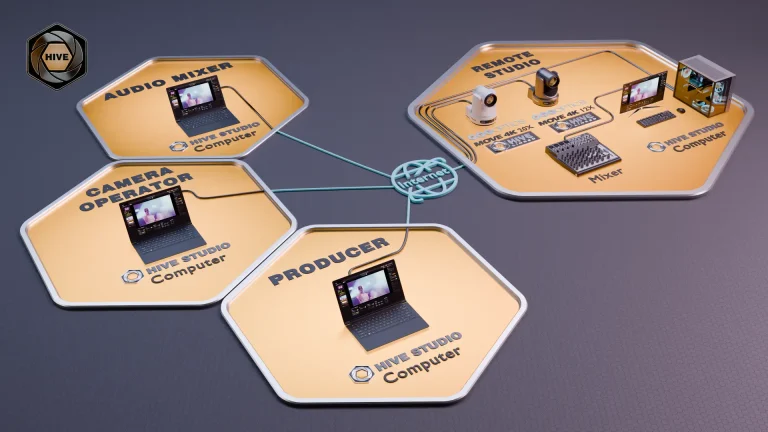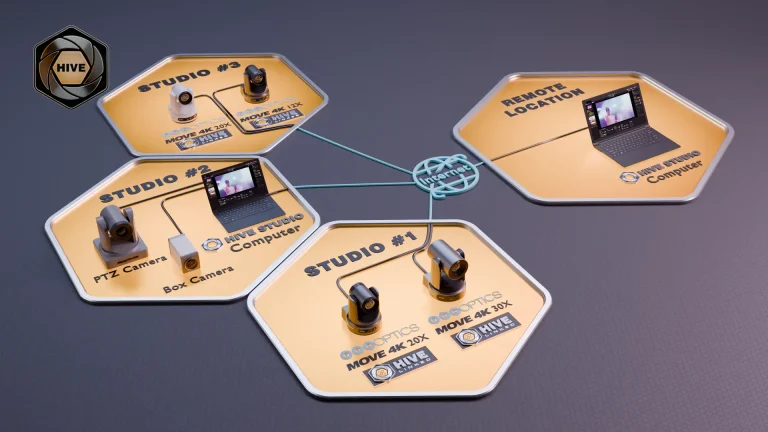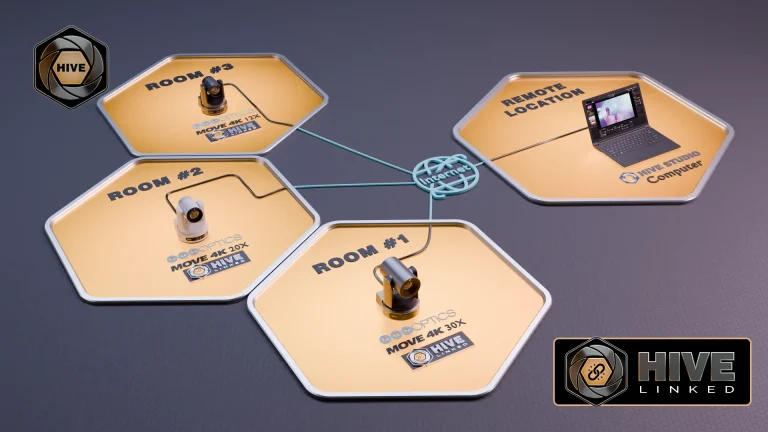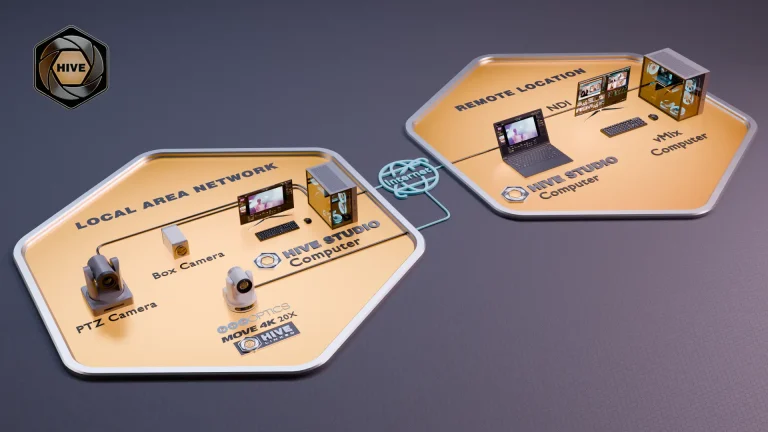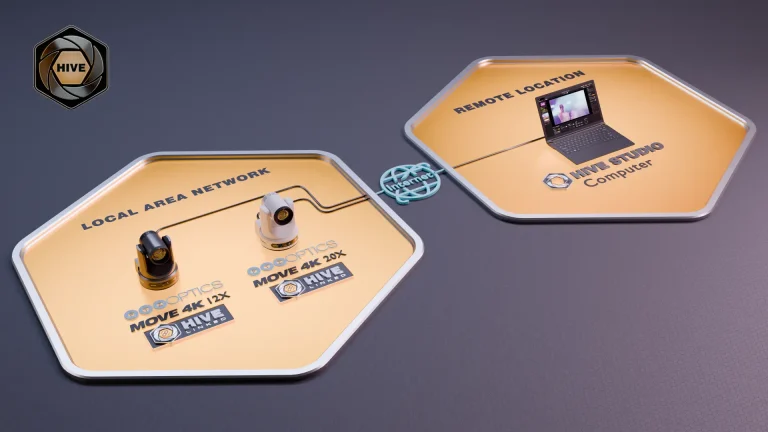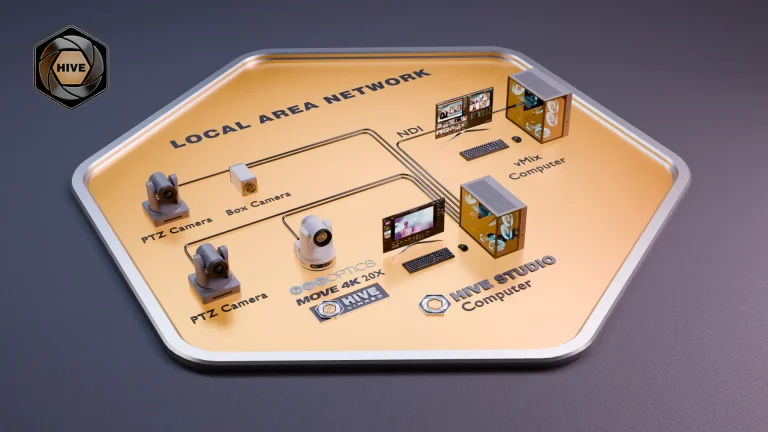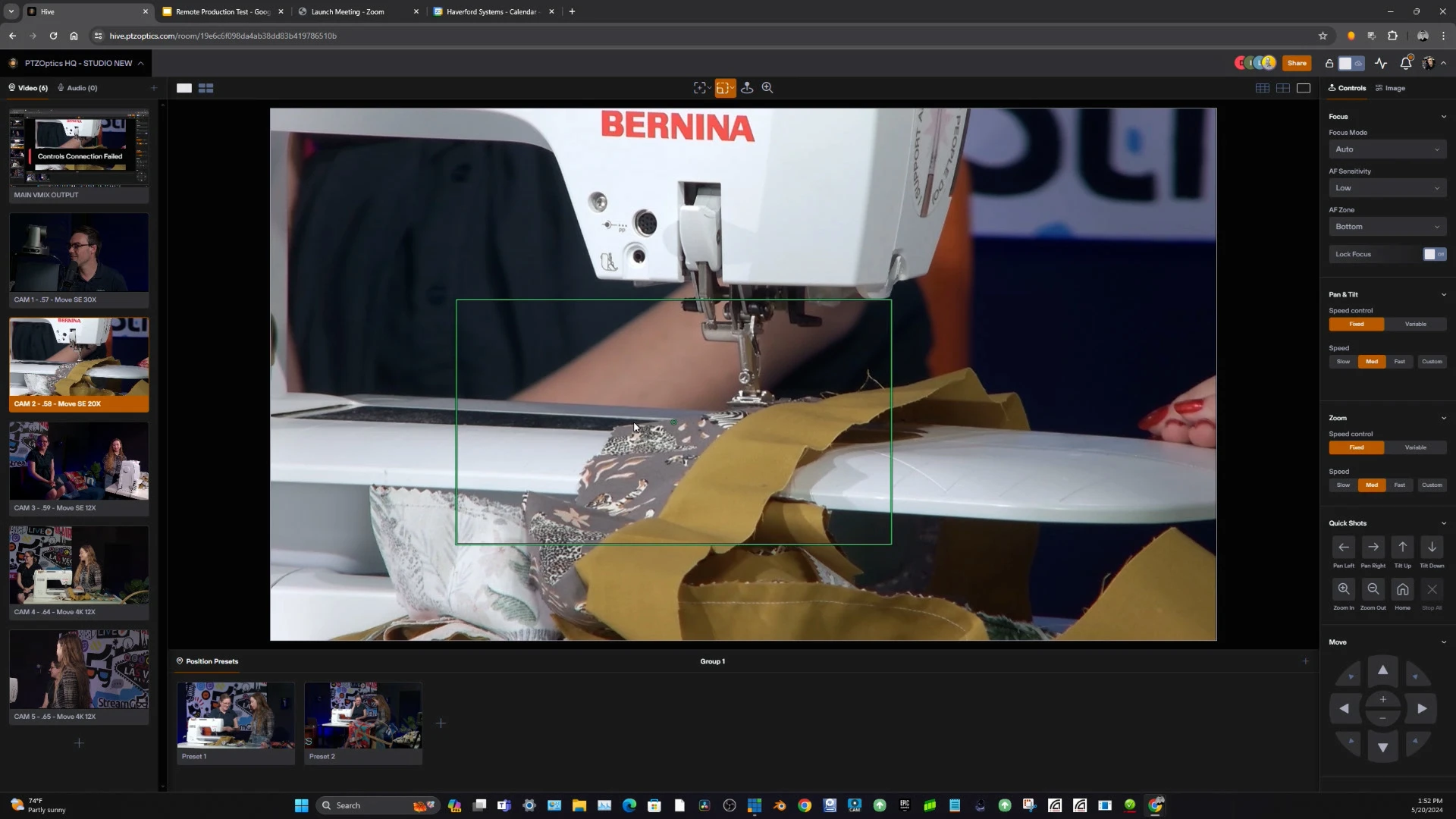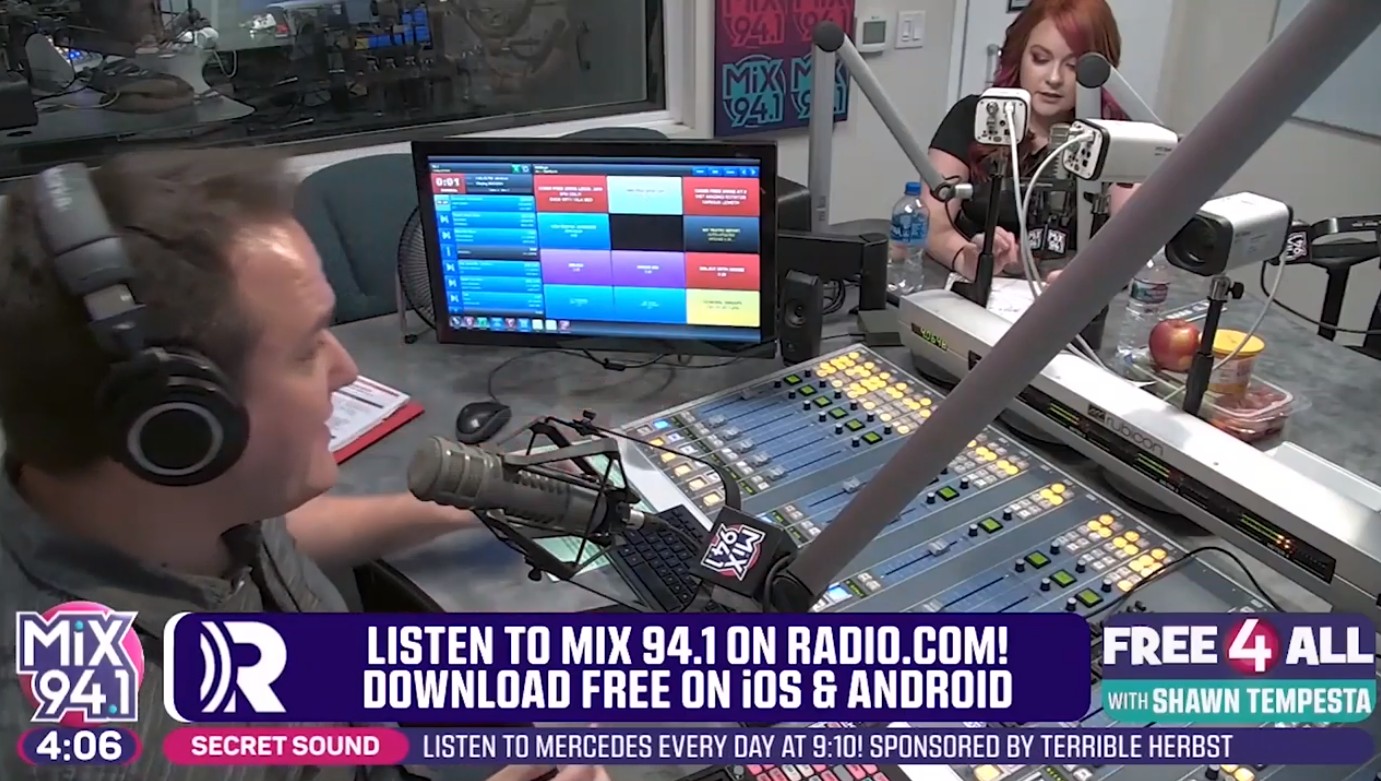PTZOptics cameras users with 3-4 cameras in their production
Get in Touch
-
To More Inquiry
(833) 888-9706
-
To More Inquiry
[email protected]
-
534 Trestle Pl, Downingtown, PA, USA
**Remote Production Workflows**
Embrace the future of broadcasting with our comprehensive remote production workflows designed to maximize efficiency and quality in your productions. Utilizing core technologies like PTZOptics Hive and PTZOptics Hive-Linked cameras, we offer versatile solutions that adapt to your specific production needs. Explore the different workflows available that leverage the power of remote technology to streamline your production process.


Remote production offers the flexibility to manage video from any location, combining the convenience of working from home with the power of advanced technology like NDI, PTZ cameras and cloud recording.
Explore the Possibilities
Our AV experts are here to help every step of the way — even if you’re not quite sure where to start.
... PTZ Camera Control
... Video Switching
... Team Collaboration
... Color Corrections
... Audio Mixing
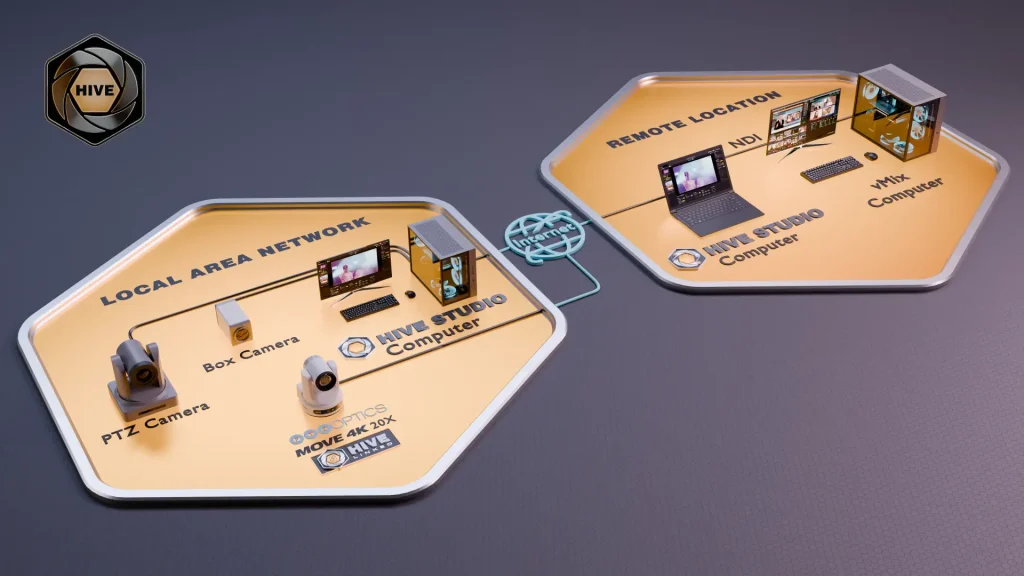
Connect your LAN and all the cameras to the cloud.
Easily control your cameras remotely.
Easily connect all your cameras with support for over 400 PTZ cameras.
Hive can be used for PTZ Camera control, video switching and color correction.
vMix can capture each video source via the NDI video outputs from Hive.
Once connected, the camera will automatically connect to your studio.
Remote camera control is essential in modern production environments
41
%44
%PTZOptics users have a hardware joystick controller
76
%PTZOptics users require a Tally Light to keep their productions in sync with on-camera talent
Remote camera control is essential in modern production environments, allowing for high flexibility and operational efficiency.
Hive Software
Hive allows for comprehensive control over camera settings and movement through the software interface, ideal for setups where additional production tools and controls are needed.
Hive-Linked Cameras
Hive-Linked cameras are directly connected to your Hive Studio account, enabling remote control without the need for a dedicated computer. This method simplifies the setup and is perfect for productions looking to minimize hardware requirements.
Better outcomes
Using Hive enhances efficiency and flexibility in production workflows. By allowing team members to access and manage projects from anywhere in the world, it facilitates collaboration, reducing the need for physical presence and expensive on-site equipment.
Local vMix Switching + Remote Camera Operator Workflow
Easily add remote PTZ camera operators to your vMix workflow using hive. Consider the benefits of distributed production technology and the use of the cloud.
Local Switching and Remote Camera Control
Combine the reliability of local video switching with the flexibility of remote camera control. This workflow is perfect for scenarios where there is an on-site video production system managed by a local operator, with remote teams controlling PTZ cameras.
-
Local Switching
Handled on-site by a technician using a traditional video mixer or switcher.
-
-Remote Camera Control: PTZ cameras are controlled remotely via the internet, allowing off-site directors or camera operators to manage camera movements and settings in real-time.
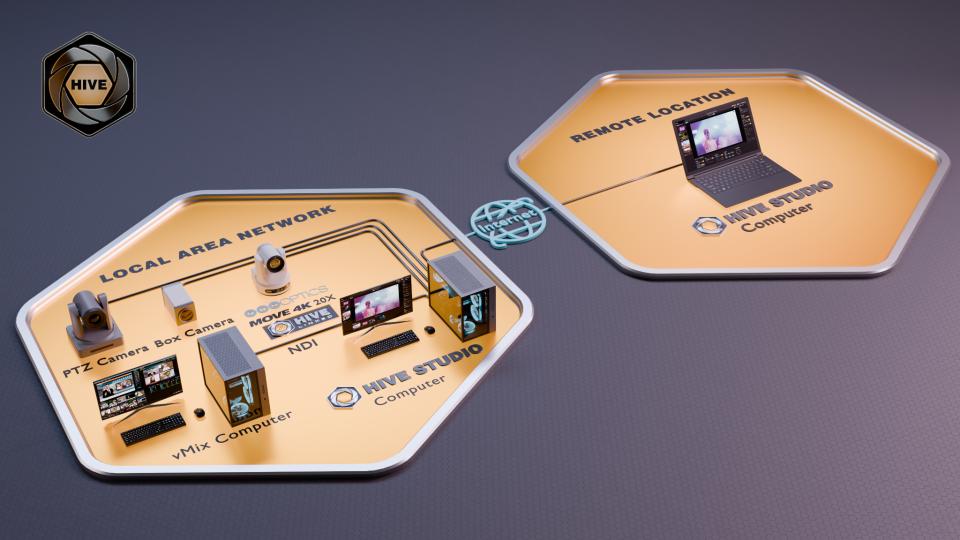
-
-
Remote Camera Control and Remote Switching
This comprehensive workflow integrates PTZOptics Hive for remote camera control with the flexibility of NDI® outputs, allowing for seamless integration with remote vMix systems.
-
-Remote Camera Control:
Utilize PTZOptics Hive to manage PTZ camera movements and settings from anywhere in the world.
Remote Switching: Leverage the NDI® output from Hive-linked cameras to feed video into a remote vMix setup, facilitating live mixing and switching from a separate location.
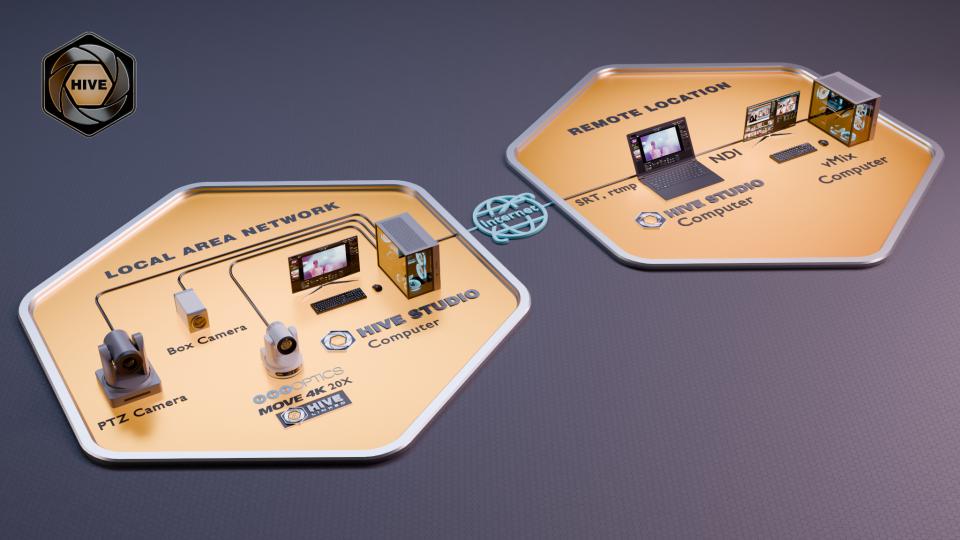
-
-
Management of Multiple Studios
This workflows is flexible as you can set up each studio as you wish. Some studios using existing camera equipment can be set up with Hive running on a computer. Others can be set up with Hive-Linked cameras that do not require a computer.
-
Remote Production
Each studio can be remotely managed for camera control and video switching
Sharing Access
Each studio can be set up with difference access to unique users with specific roles such as Producer, Camera Operator, or View-Only access.

-
Hive-Linked Deployment
This workflow shows one user accessing three unique studio spaces. Each space has a PTZOptics “Hive-Linked” camera. Hive-Linked cameras can connect direclty to Hive without an additional computer. This is ideal when you have multiple spaces. Alternatively if you have multiple spaces with existing equipment, these cameras can be connected to Hive using the free Hive software with any Mac or PC computer.
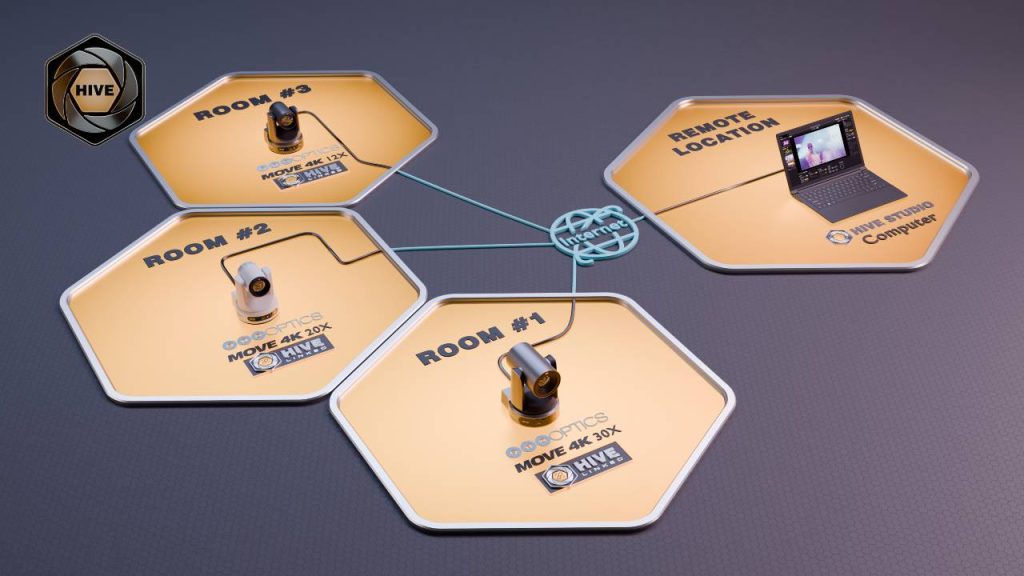
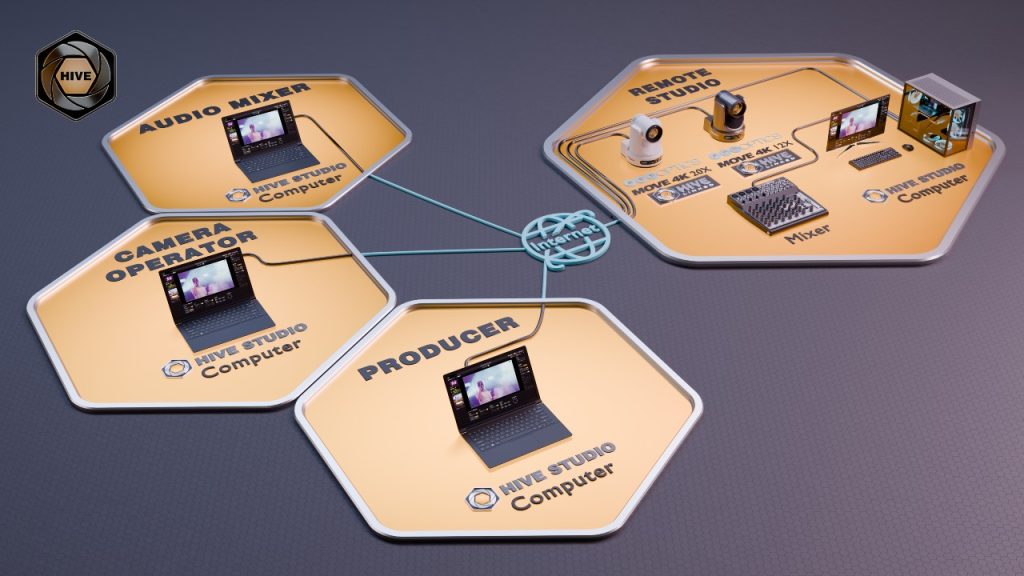
Team Collaboration
This workflow highlights the ability to have remote teams working together in real-time. The remote studio features two PTZ cameras and an audio mixer, with a comptuer running Hive. There are three remote users accessing the studio to perform specific tasks. There is an audio mixer, a camera operator and a producer all working together.
Creating a Video Production Workflow
Step
01Setup Requirements
Determine your specific production needs to choose the right technology—either PTZOptics Hive software for comprehensive control or Hive-Linked cameras for simpler setups without the need for a dedicated computer. Ensure you have a reliable internet connection as it is crucial for both methods.
Step
02Remote Camera Control
Via PTZOptics Hive Software: Ideal for productions that require detailed adjustments and additional production tools. Via Hive-Linked Cameras: Best for minimizing hardware by allowing remote control directly through your Hive Studio account, reducing the complexity of your setup.
Step
03Local Switching with Remote Control Integration
If your production involves on-site activities, integrate local video switching handled by a technician with remote camera control. This method combines the reliability of on-site switching with the flexibility of controlling PTZ cameras from remote locations.
Step
04Implement Cloud-Based Solutions
Decide if you want to use Hive's built-in video switching or another software such as OBS or vMix. Remote Switching with vMix: Utilize NDI® outputs from Hive-linked cameras to connect with a remote vMix setup, enabling live mixing and switching from different locations.
Step
05Evaluate and Enhance Your Workflow
Regularly assess the efficiency and effectiveness of your chosen workflows. Stay updated with the latest advancements in remote production technology to continuously enhance your production quality and operational efficiency.
Expand Your Production Capabilities with Hive


Expect Great Things
From Remote Production
Remote production workflows can scale with your needs and be customized to meet your unque business.
-
Low team collaboration
-
Disconnected studio management
-
Local control only
-
Increased team collaboration
-
Connected studios
-
Remote production enabled
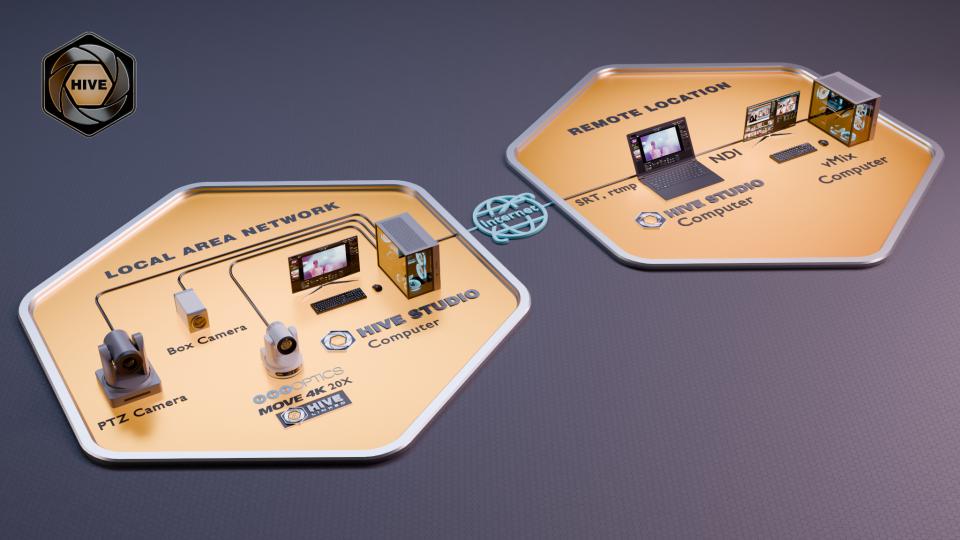
Success in the Field
Video Production Blog
Read more about remote production and the growing live streaming industry