Thank You! We won Best of Show at NAB
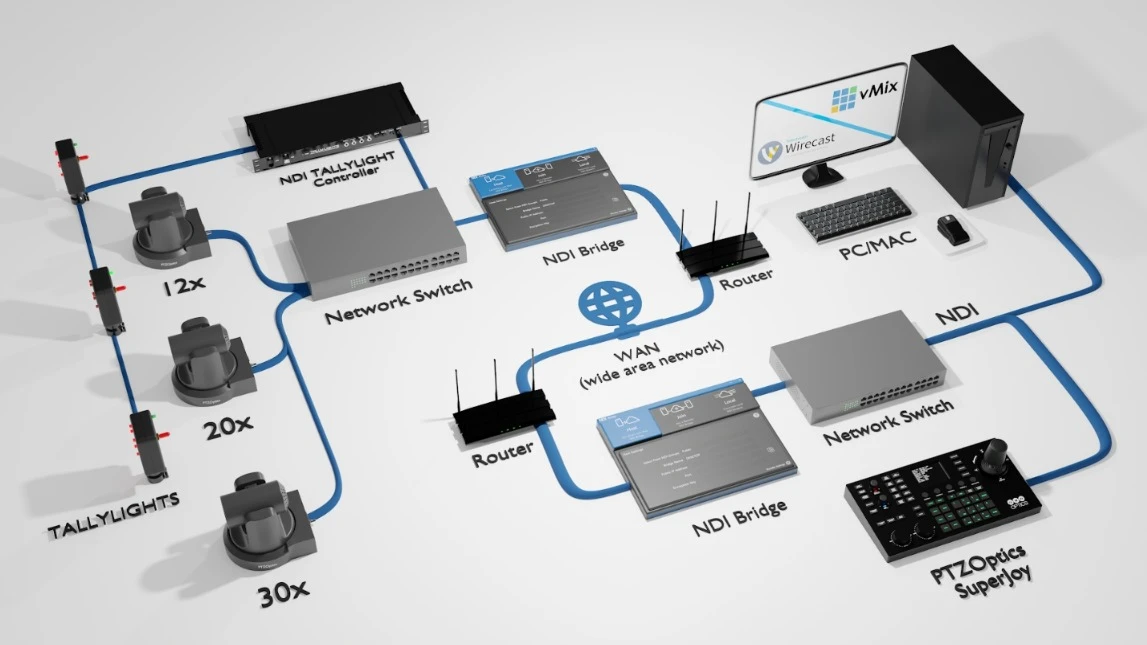
Today, we’re diving into something that’s going to revolutionize your remote production game. If you’ve been keeping up with the latest in video tech, you know that remote production is a popular topic in the broadcast industry. It’s all about cutting costs, boosting flexibility, and making our lives a whole lot easier. And at the heart of this transformation? Our trusty friend, NDI (Network Device Interface), who released NDI 6 at the 2024 NAB Show.
NDI has been a game-changer, allowing us to send high-quality, low-latency video over IP networks. But, the technology was mainly made for local area network (LAN) usage. Enter the latest innovation: the NDI Bridge and a new SDK for NDI-embedded bridge for Linux-based hardware. This isn’t just another tool in the toolbox—it’s a whole new way of thinking about remote connectivity.
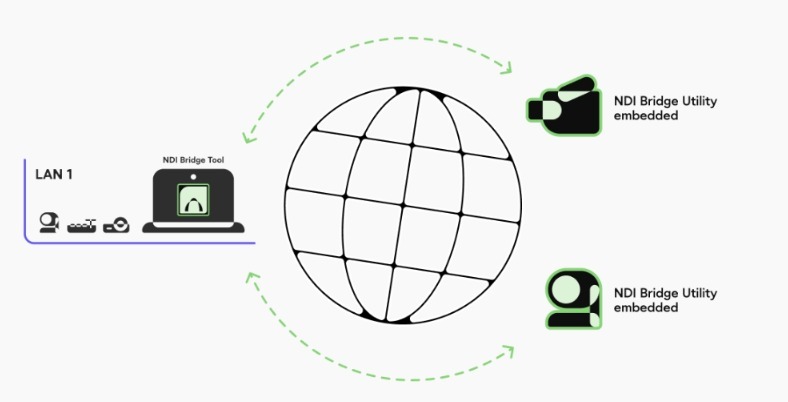
So, what’s the big deal? The NDI Bridge utility for hardware integrates WAN connectivity directly into PTZ cameras (new firmware update has been yet to be released). Imagine this: your camera, on its own, sending encrypted NDI streams over WAN. No complex setups, no extra gear—just plug and play. This makes connecting your camera to any NDI network around the globe a breeze. It’s a bit like PTZOptics Hive solution, where connecting PTZ cameras to a remote location becomes easier and more manageable.
In this blog post, we’re going to unpack everything you need to know about the NDI Bridge utility for hardware, especially how it supercharges your Linux-based cameras and video production devices such a as encoders. We’ll cover how it enables real-time collaboration, ensures rock-solid security, and delivers a seamless user experience. Trust me, by the end of this post, you’ll be itching to get this tech into your setup and take your remote production to the next level. Let’s get started!
Understanding NDI Bridge Utility for Hardware
So, what is the NDI Bridge utility for hardware?
In simple terms, it’s a tool that lets your devices send NDI streams over wide area networks (WAN) like a pro. But this isn’t just any streaming; it’s fully-featured, high-quality, and encrypted. NDI Bridge still requires an outside IP address and you need to configure your router with a port for sending and receving video. But, you can now pre-configure your cameras for remote production and send them to remote locations for a direct connection back your HQ.
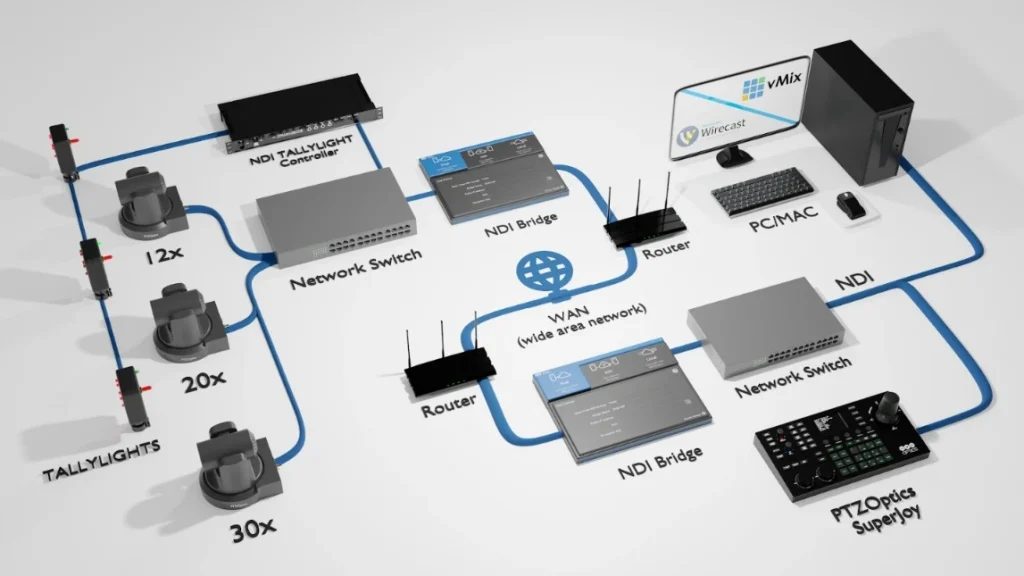
Ease of Use:
Imagine this scenario: You’ve got a big event, and you need to connect multiple cameras across different locations. With the NDI Bridge utility, each camera becomes a discoverable source on the NDI network. This means anyone with access can find and connect to your camera, no matter where they are. It’s like having your very own global virtual studio. With NDI, you can more than just video. It works for pan, tilt and zoom (PTZ) controls, Tally Lights, and more.
Real-World Impact:
This is a game-changer for remote production. Whether you’re live-streaming a concert, coordinating a multi-location broadcast, or managing a remote interview, the NDI Bridge utility makes it all seamless. Your camera isn’t just a camera anymore—it’s a vital part of a globally connected network.
Real-Time Collaboration Over WAN
Now, let’s talk about one of the coolest features of the NDI Bridge utility for hardware—real-time collaboration over WAN. If you’ve ever dreamed of turning your cameras into a part of a global network, this is where it gets real.
Discoverable Sources:
With the NDI Bridge utility, your PTZ cameras become discoverable sources on any NDI network. What does that mean? It means anyone with access to the network can find and connect to your camera. Imagine the possibilities! Your camera in New York can be seamlessly integrated with a production team in London, creating a global virtual studio where collaboration happens in real-time.
Global Virtual Studio:
Picture this: You’re running a live broadcast with multiple teams across different continents. Thanks to the NDI Bridge utility, each team’s camera can be part of a unified, global production environment. This isn’t just remote production—it’s a revolution in how we think about collaboration. Your camera isn’t limited by geography anymore. It’s part of a global network, ready to contribute to any project, anywhere, anytime.
Benefits for Producers:
For producers, this means unparalleled flexibility and efficiency. You can bring together the best talent from around the world without anyone having to leave their location. Need an expert commentator from Tokyo for your sports broadcast in Los Angeles? Easy. Want to integrate footage from a live event in Paris with your studio setup in Toronto? Done. The NDI Bridge utility makes it all possible with minimal hassle.
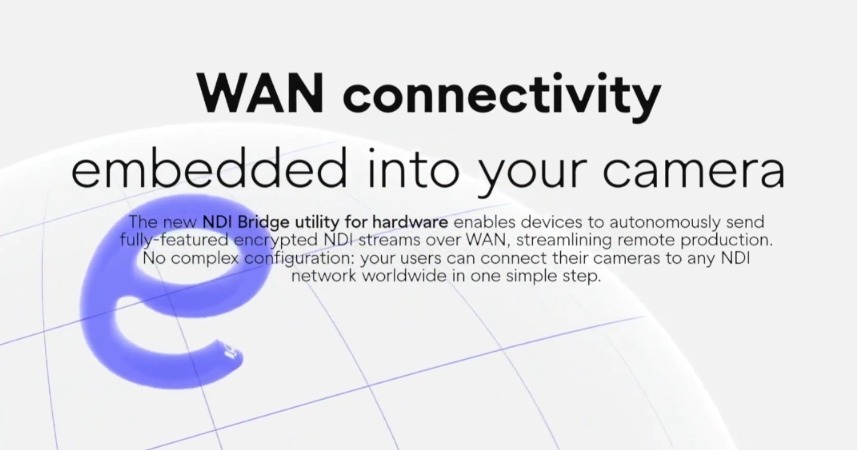
Security and Encryption
Alright, let’s dive into something that’s on everyone’s mind these days—security. When you’re dealing with remote production and streaming over the internet, keeping your content secure is non-negotiable. Luckily, the NDI Bridge utility for hardware has got you covered with top-notch encryption.
Encrypted Transmission:
One of the standout features of the NDI Bridge utility is its encrypted bidirectional transmission. What does that mean for you? It means that every bit of data, every frame of video, and every piece of metadata sent through the NDI Bridge is securely encrypted. This ensures that your content can’t be intercepted or tampered with while it’s traveling over the public internet. You get peace of mind knowing that your streams are secure from start to finish.
Rock-Solid Security:
In an era where data breaches and cyber threats are all too common, having rock-solid security is crucial. The NDI Bridge utility employs advanced encryption standards to protect your content. This means that only those with the correct encryption key can access and use your NDI streams. It’s like having a digital lock on your content that only you and your authorized collaborators can open.
Bidirectional Transmission:
The bidirectional nature of the NDI Bridge utility’s transmission means that data flows securely both ways. This is essential for real-time collaboration, as it allows for smooth, encrypted communication between all connected devices. Whether you’re sending video from your PTZOptics camera to a remote production team or receiving control commands back, everything is protected by robust encryption.
Why It Matters:
Security isn’t just a technical detail—it’s a fundamental requirement for anyone serious about remote production. Protecting your content ensures that your creative work stays yours and that your production workflows remain uninterrupted. With the NDI Bridge utility, you can focus on delivering high-quality content without worrying about security vulnerabilities.
Conclusion
We’ve taken a deep dive into the NDI Bridge utility for hardware, and it’s clear that this technology is a game-changer for remote production. From seamless WAN connectivity to rock-solid security and an unbeatable user experience, the NDI Bridge utility has everything you need to elevate your production capabilities.
Recap of Key Points:
- Simplified Connectivity: No more complicated setups. Just plug, connect, and play.
- Real-Time Collaboration: Your cameras become part of a global NDI network, enabling seamless, real-time collaboration across the world.
- Robust Security: With encrypted bidirectional transmission, your content is secure from prying eyes and potential threats.
- User-Friendly API: Customize the experience to fit your needs and ensure a smooth, personalized connection process.
Future Prospects:
The NDI Bridge utility is just the beginning. As more devices and applications start to integrate this technology, we can expect even more exciting developments in the world of remote production. Imagine a future where every device in your production ecosystem is seamlessly connected, no matter where you are. The possibilities are endless, and the future looks bright.
At the time we are publishing this blog post, the SDK for NDI-embedded Bridge is available, but no known hardware vendors are shipping with usable firmware. We will be covering this topic regularly so stay in touch regarding new firmware for PTZOptics cameras.



