How to invite others to collaborate in your studio
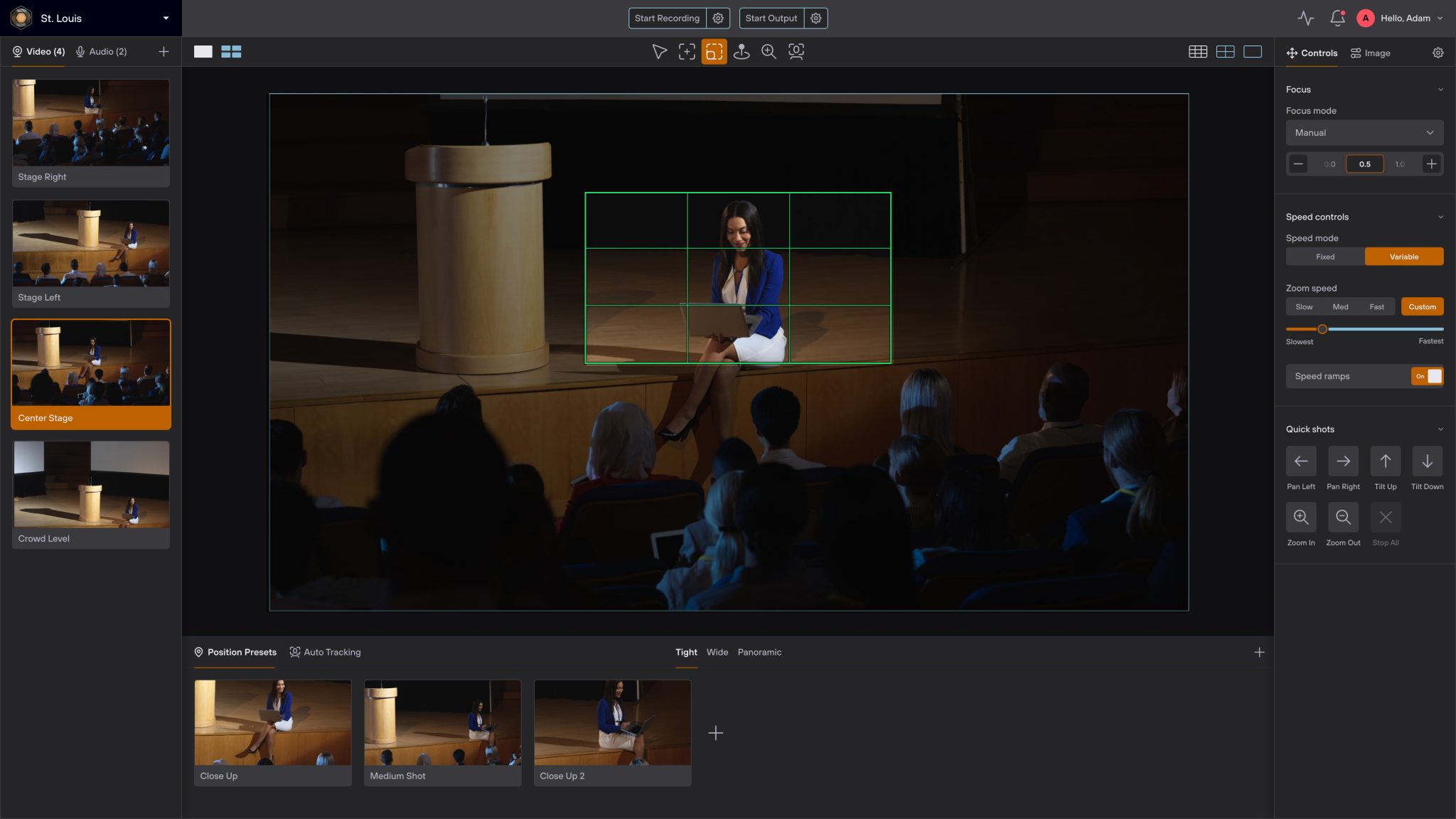
Explore the dynamic control and seamless integration of Hive, PTZOptics’ innovative cloud-based camera control solution. Perfect for technical directors at multi-venue churches, volunteers managing multiple cameras, or professionals broadcasting to various sites, Hive PTZ offers robust tools and intuitive features that revolutionize video content management and production.
Effortless Camera Selection and Control
Begin by viewing a single source or a multi-view of various sources within one interface, making it simple to monitor and switch between different camera feeds. Click on any source to select the desired camera. This direct selection method enhances your workflow, enabling quick responses to the evolving demands of live production.
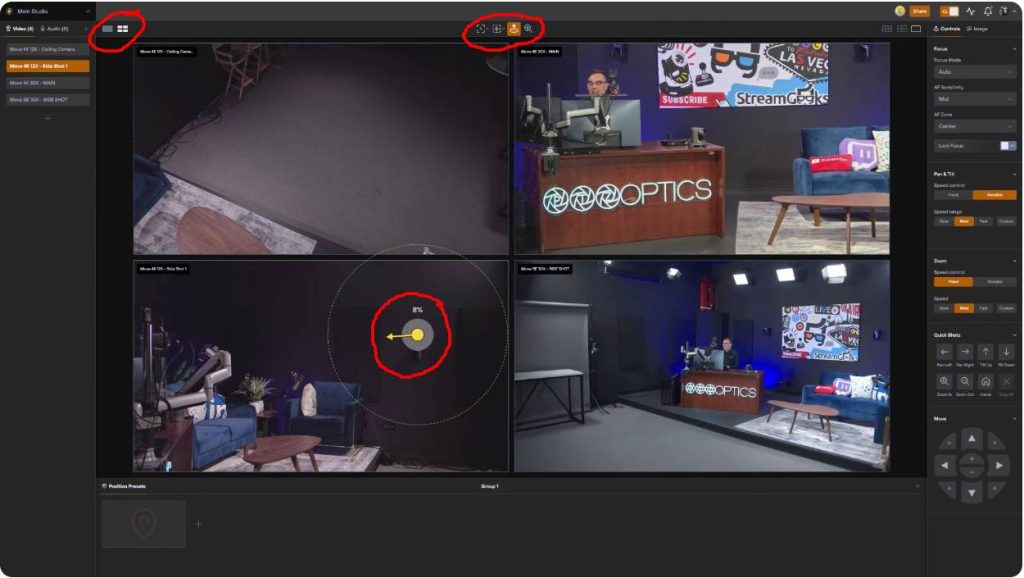
Simplified Movement with Click to Center
The interface includes easy-to-use movement tools, such as the ‘Click to Center’ feature, which is perfect for beginners. Clicking within the video feed centers the PTZ camera on the selected area, ideal for swiftly adjusting focus to highlight different subjects or areas during an event.
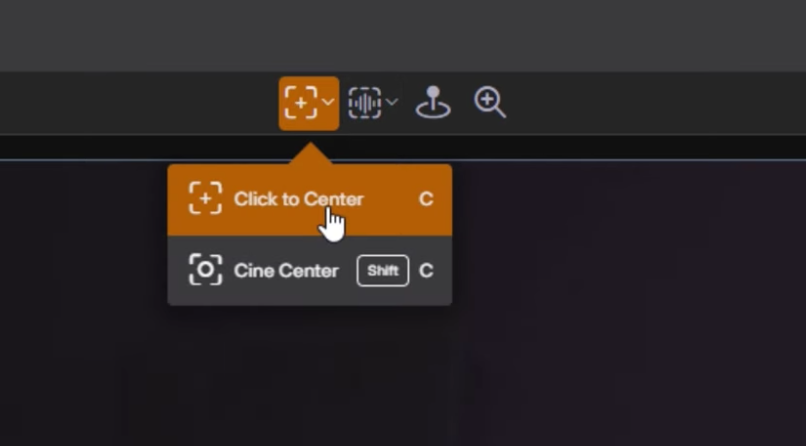
Enhanced Live Productions with Cinematic Movements
For those aiming to incorporate cinematic quality into live broadcasts, the ‘Cinematic Click to Center’ (Cine-Center) is essential. Activated by the hotkey Shift + C, this tool smoothly ramps the camera’s speed to produce sleek, professional transitions that captivate viewers.
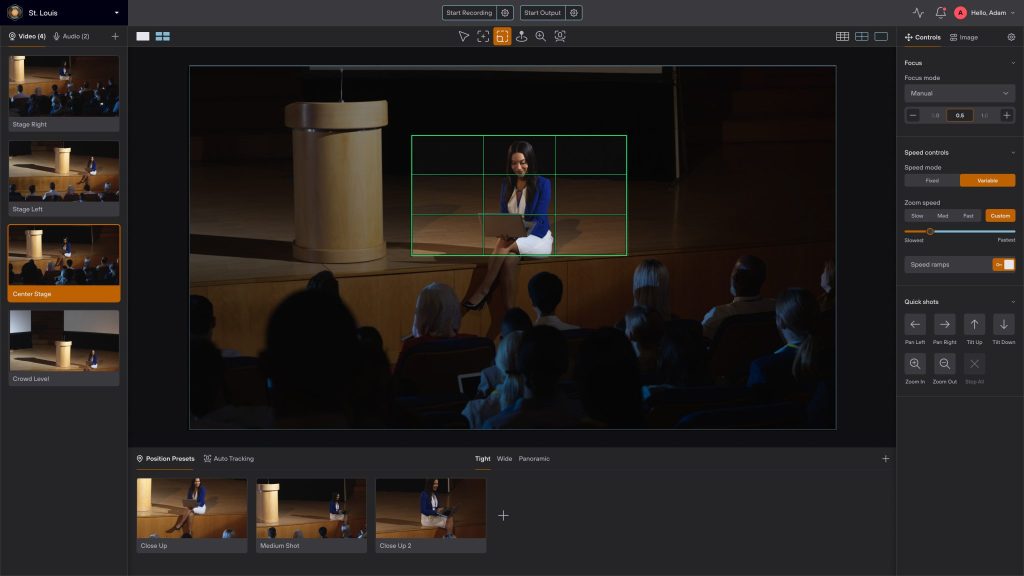
Dynamic Framing with Fast Frame and Cine-Frame
Expand your framing options with ‘Fast Frame’ and ‘Cine-Frame’. These features allow you to define and adjust a specific area of your scene for the camera to focus on, with smooth transitions and precise positioning controlled by mouse movements. Fast Frame is accessible with the F hotkey, and Cine-Frame with Shift + F for even smoother effects.
Manual Control with Joystick Functionality
For ultimate precision, the manual joystick PTZ functionality is available at your fingertips, accessible via the J hotkey or by holding the spacebar. This feature is ideal for detailed pan and tilt adjustments, allowing for manual control over camera movements, perfect for capturing intricate shots or when presets need fine-tuning.
PTZ Preset Management
Hive also supports extensive PTZ preset options. Store camera presets, complete with images and titles for quick reference, at the interface’s bottom. Easily add new presets with a click of the plus button. Image Presets save your camera’s settings like exposure and color balance, enabling quick adaptation to different lighting conditions with preset configurations.
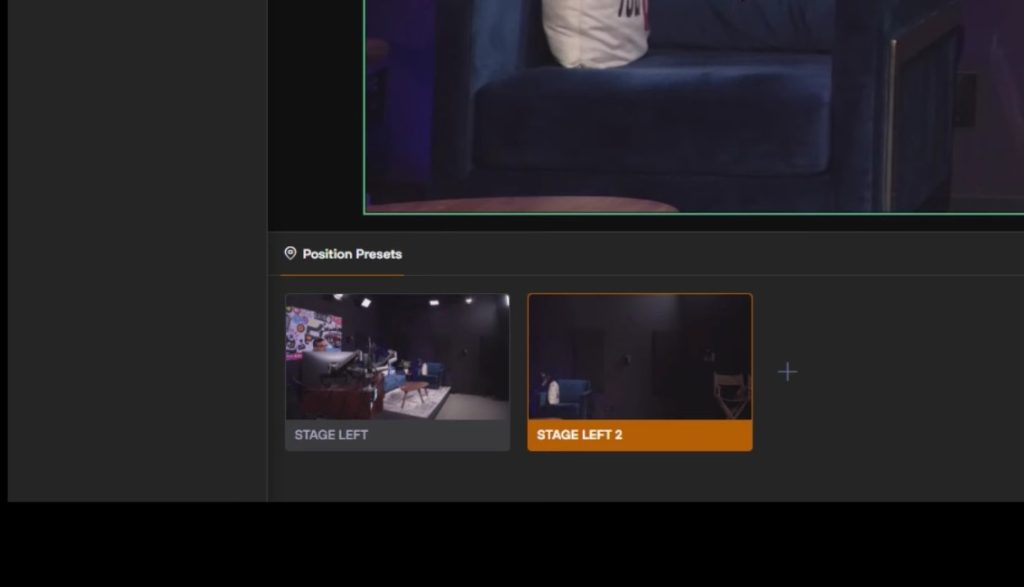
Simplifying Video Production with Hive
Hive simplifies a traditionally complex aspect of video production: camera control. With an intuitive interface, it’s accessible to both seasoned PTZ camera users and newcomers. Features like Click to Center and preset management ensure ease of use, helping anyone achieve professional results effortlessly.
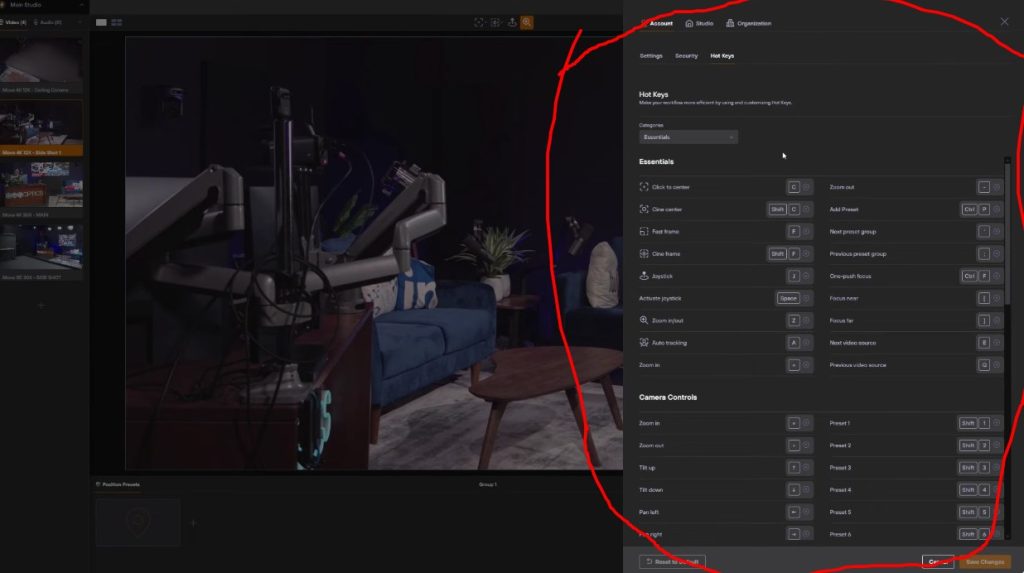
Hive’s real strength lies in its capacity to support remote production, enabling camera control from anywhere in the world efficiently and effectively. Whether managing a local event or an international broadcast, Hive offers the flexibility and control necessary to produce high-quality video content from any location, making it an indispensable tool for expanding video production capabilities and reach.



