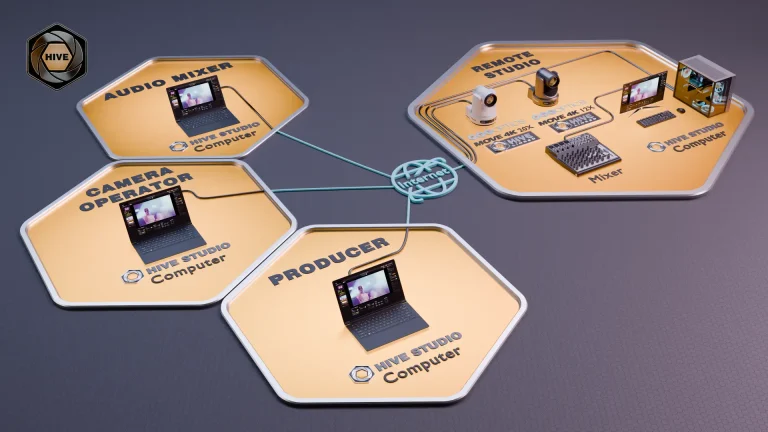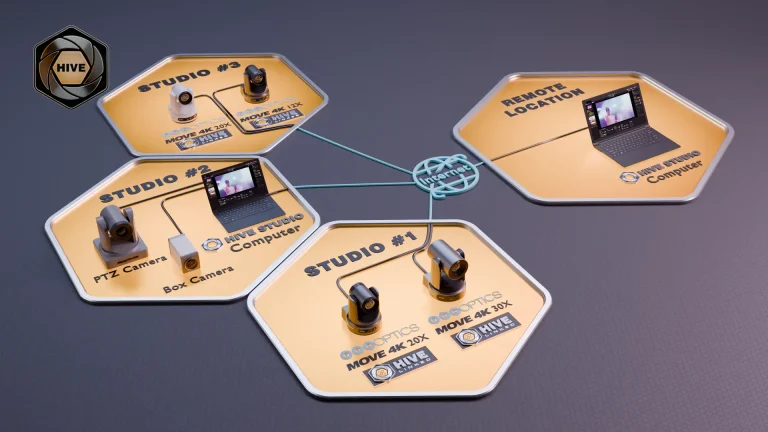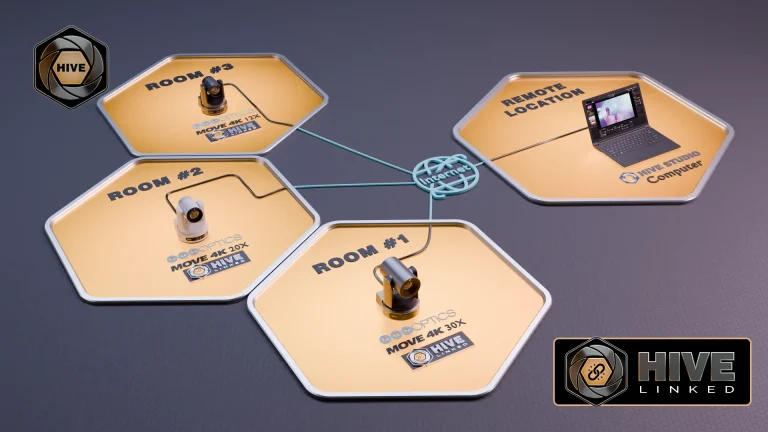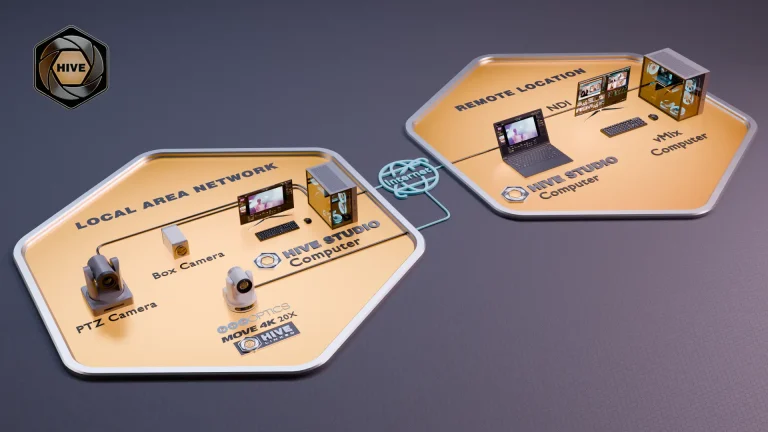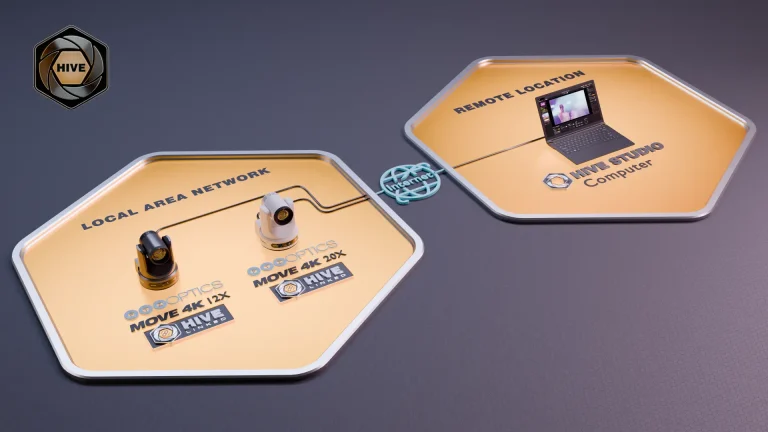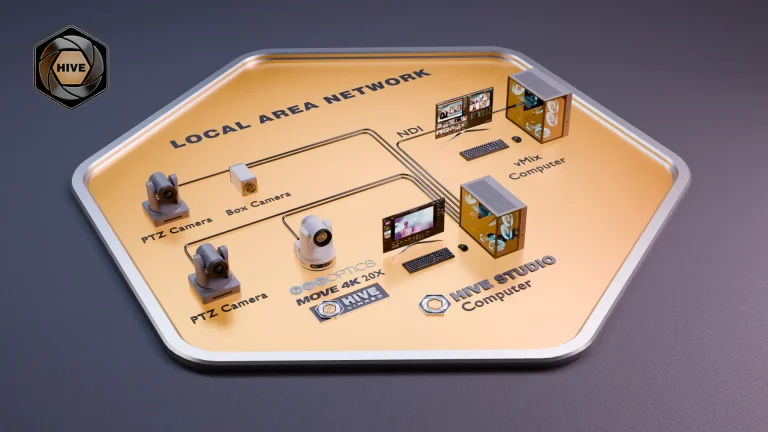TransformingAV Management
Educational institutions face numerous challenges when it comes to managing audiovisual (AV) equipment. These challenges include ensuring high-quality video and audio for both in-person and remote learning environments, minimizing technical disruptions, and reducing the burden on IT staff. With the increasing reliance on hybrid learning models, the need for robust AV management solutions has never been greater.
- Remote Learning
- Classroom Control
- Stream Optimization
- Lecture Recording
- Video Quality
- User-Friendly
- Scalable Integration
- Real-Time Monitoring

Video Quality: Maintain professional-looking video with Hive’s color correction tools, ensuring consistent and high-quality visuals across different classroom environments.
Implementing Hive in Education for Classroom Control
Simplify the management of classroom AV equipment with Hive’s remote control capabilities, allowing educators to adjust camera settings and audio from a central interface.
Remote production offers the flexibility to manage video from any location, combining the convenience of working from home with the power of advanced technology like NDI, PTZ cameras and cloud recording.
Explore the Possibilities
Our AV experts are here to help every step of the way — even if you’re not quite sure where to start.

Hive is user friendly
Hive’s intuitive interface makes it easy for educators and IT staff to manage AV equipment, reducing the learning curve and minimizing technical disruptions.

Monitor AV equipment performance in real-time with Hive’s comprehensive monitoring tools, allowing for quick identification and resolution of technical issues.
Automatically Track The Presenter
Auto-tracking technology allows cameras to automatically follow and focus on a moving subject, such as a teacher or presenter, without the need for manual control. This ensures that the subject remains in frame and in focus, providing a seamless viewing experience.
PTZOptics Move SE and 4K cameras offer adjustments for auto-tracking that allows you to fine-tune the automated movements for lecture capture applications.
Workflow
Hive Studio
Designed with remote production in mind, PTZOptics Hive represents the culmination of our expertise and passion for exceptional broadcasting solutions.
- Centralized Control
- Manage Multiple Studios
- Team Collaboration
Hive-Linked PTZ Cameras
Hive is embedded in PTZOptics cameras, enabling instant cloud control with no hardware, plugins, or extra software needed.
- Linked directly to your Hive Studio
- No need for additional hardware
- Remotely control from anywhere
Easy & Efficient
Start broadcasting with professional-level control and quality, managing everything remotely through the Hive interface.
- Live stream anywhere
- Record video in the cloud
- Output NDI video on the far end
Straight-forward setup.
Setting up your studio with Hive is straightforward. Once installed, you can immediately start streaming with just a few clicks. Whether for webinars, live events, or regular broadcasts, Hive puts comprehensive control at your fingertips.
-
Customize for your Production
Connect your cameras, and control them wherever you need to
-
Award-winning Support
The award-winning PTZOptics Team is here to support your next project.
-
Manage Multiple Studios
Connect as many studios as you need and manage all your locations in one dashboard.
-
Restreaming
Stream to multple destinations with support for transcoding into the formats you need
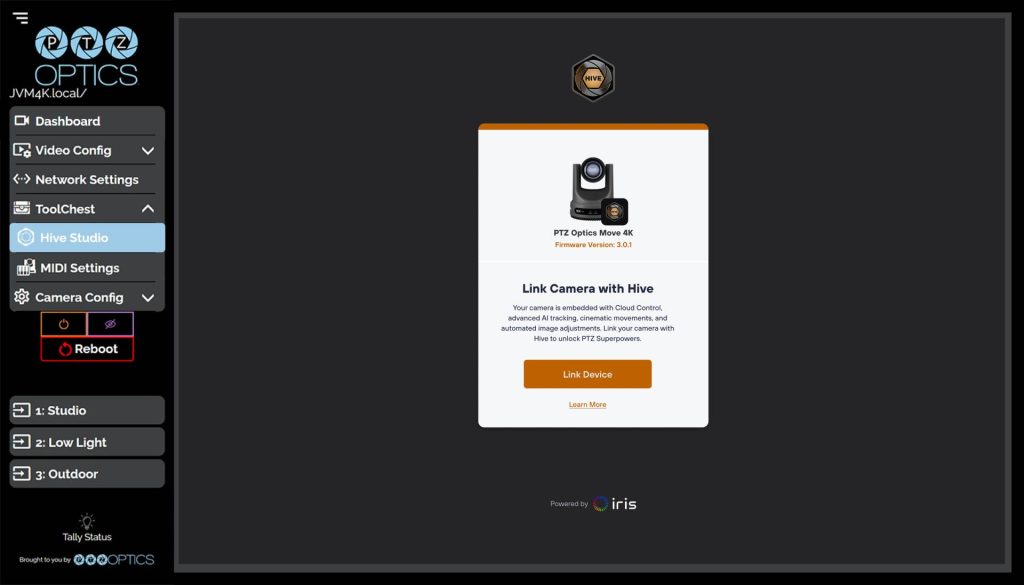
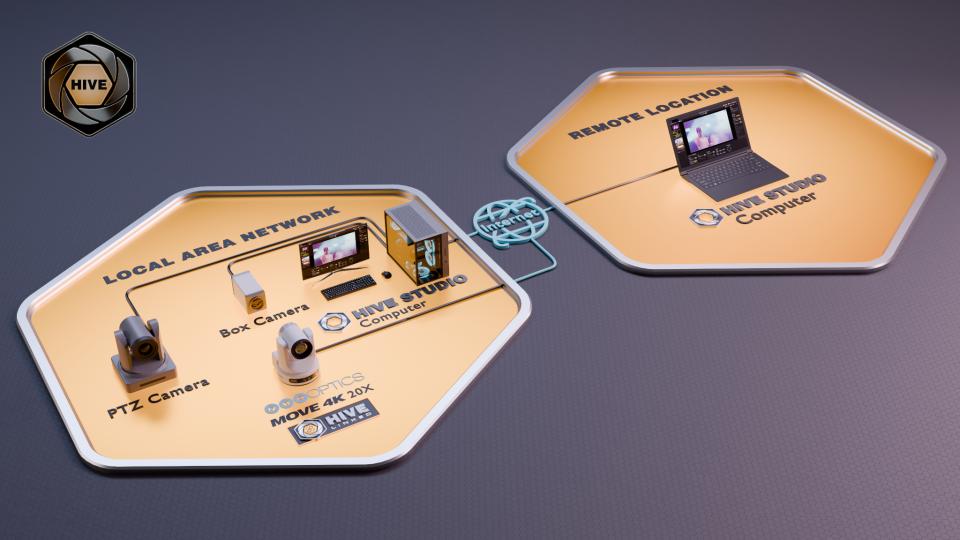

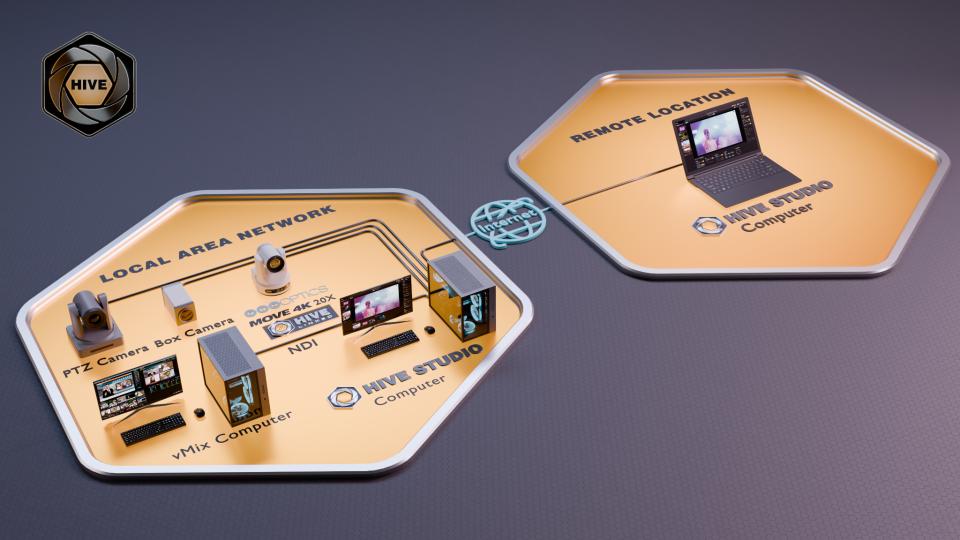
Harness the Power of Robotic Cameras.
- Hive-Linked Integration: Connect your PTZOptics cameras to your Hive Studio account just once, and they remain linked for remote operation anywhere in the world. - PoE and Network Connectivity: Power over Ethernet (PoE) and network connectivity ensure easy installation and reliable operation in any remote production setup. - Universal Remote PTZ Control: Share PTZ controls with any team member globally, enhancing collaboration and production flexibility.
-
Move SE
The PTZOptics Move SE is the definitive choice for productions requiring high-definition video. Delivering crystal-clear 1080p resolution, this camera combines quality with the convenience of remote operation.
-
Move 4K
For productions where detail and precision are paramount, the PTZOptics Move 4K offers unparalleled 4K resolution. This camera is perfect for scenarios where ultra-high-definition video is a must, from professional broadcasts to high-profile live events.
-
Auto-Tracking
Equipped with sophisticated auto-tracking technology, the Move SE and Move 4K keeps your subjects in sharp focus during any live action.
-
SDI, HDMI, USB and NDI
Features multiple output options including SDI, HDMI, USB, NDI®, and IP to suit a wide range of production environments.
-
Hive-Linked
The easiest way to deploy PTZ cameras in any scenario is to link them directly to Hive. Once connected your cameras will always be remotely controllable in the cloud
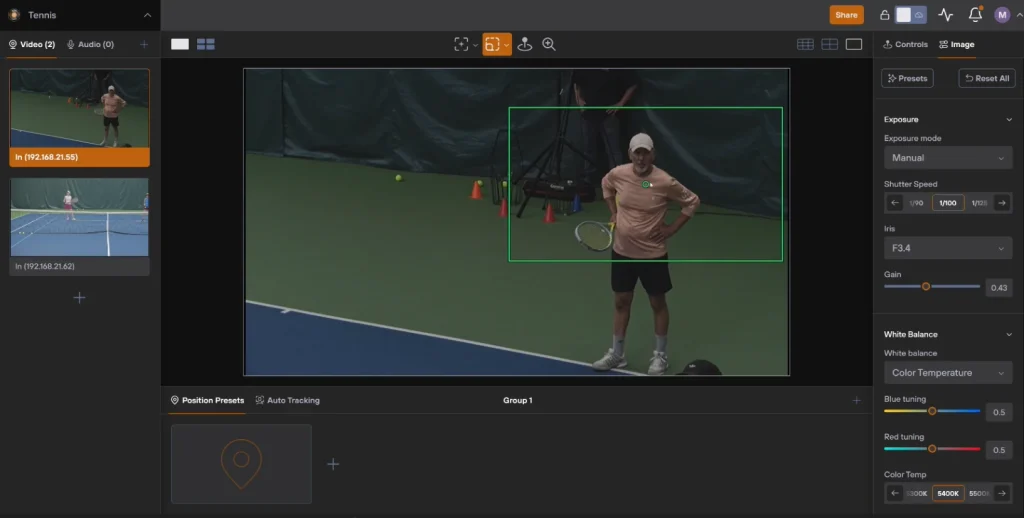
Presenter Lock
How Does Auto-Tracking Benefit Education?
Enhanced Engagement: Auto-tracking keeps the focus on the teacher or presenter, making it easier for students to stay engaged and follow along, whether they are in the classroom or learning remotely.
Hands-Free Operation: Teachers can move freely around the classroom without worrying about staying within the camera’s frame. This hands-free operation allows for more dynamic and interactive teaching methods.
Consistent Quality: By automatically adjusting to the subject’s movements, auto-tracking ensures consistent video quality, eliminating the need for manual camera adjustments and reducing the risk of technical issues.
Ease of Use: With auto-tracking, educators can focus on teaching rather than managing the camera, streamlining the production process and minimizing the need for additional technical support.
Versatile Applications: Auto-tracking is ideal for various educational settings, including lecture halls, classrooms, and virtual learning environments, making it a versatile tool for enhancing the learning experience.

Award-winning Support Team
When you reach out to PTZOptics for support, you won’t get an automated system — you’ll get a team of in-house, US-based experts ready to help. Connect with us via:
- Phone, email, and chat
- Our detailed knowledge base and forum
- Our online Udemy course
- Our support ticket system
- Our Facebook user group
- Our weekly live shows
Starting at just $999
The PTZOptics Move SE, built on the renowned PTZOptics camera series, brings the beloved PTZ and auto-tracking features to your fingertips. This versatile camera integrates HDMI, SDI, USB, and IP outputs, now including native NDI® functionality, all in one device. Designed for live streaming and video production, the Move SE delivers high-quality 1080p resolution at 60fps, making it ideal for capturing fast-paced sports action.
Equipped with SONY CMOS image sensors, the Move SE maintains excellent image quality even in low-light conditions, ensuring clear and vibrant footage. Priced starting at just $999, the PTZOptics Move SE is perfectly suited for multi-camera setups and extensive production deployments, offering exceptional value for sports broadcasters and production teams.